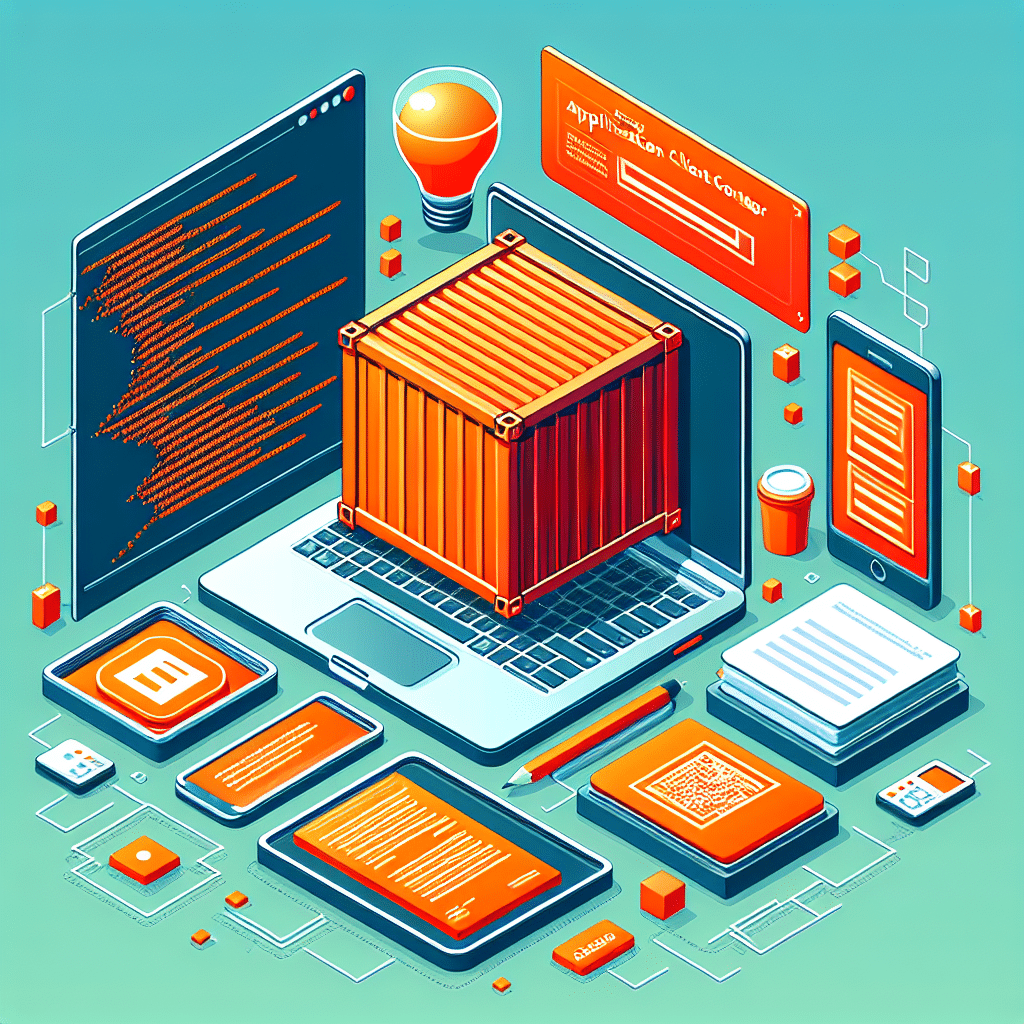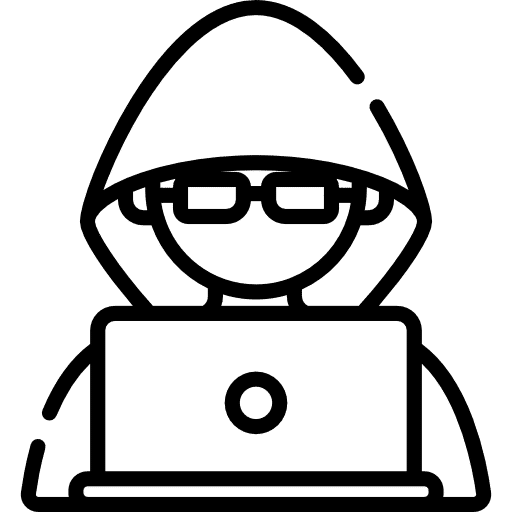Unlocking the Potential of Containerization
Containerization has been hailed as a game-changer in the world of scalable web applications. But what exactly is it and why is it making such a big splash? Let’s dive in.
What is Containerization?
In simple terms, containerization is a method of packing an application and its dependencies into a “container”. This isolated environment houses everything the application needs to run including the system tools, libraries, and settings. This means that the application will function the same way across different computing environments.
Boosting Scalability with Containers
One of the biggest advantages of containerization is its impact on scalability. Whether you’re dealing with a sudden influx of web traffic or a steady increase over time, scalability is key to maintaining a top-notch user experience. So how do containers help with this?
- Dynamic Resource Allocation: Containers allow for dynamic allocation and reallocation of resources. This means they can be adjusted on the fly based on the demand making your web application highly adaptable to traffic changes.
- Resource Optimization: Since each container only includes the application and its necessary components, it’s less resource-intensive than running a full operating system. This leads to more efficient use of your resources.
- Quick Deployment: Containers are lightweight and start quickly. This makes it possible to rapidly scale out an application when needed, improving responsiveness during high traffic periods.
Containerization and the Developer Experience
Developers love containerization too! It simplifies the development and deployment process by ensuring consistency across different computing environments. This means less time fixing bugs related to environment discrepancies and more time focusing on improving your application.
Expert Advice
According to Amazon Web Services (AWS), one of the leaders in cloud computing, using their container services like Amazon Elastic Container Service (ECS) or AWS Fargate can simplify the process of running and scaling containerized applications. These services handle the orchestration and compute capabilities so you can focus on your application, not the infrastructure.
Embracing Containerization
Moving towards containerization can seem daunting, but the benefits are worth it. By embracing this technology, you’re investing in a scalable, efficient future for your web application. And with cloud platforms like AWS, you have the tools and services you need to make the transition smoothly.
Blueprint for Success: Designing and Deploying Containerized Web Applications on AWS
Building a containerized web application on AWS involves a strategic process. The Amazon Web Services platform offers a robust toolset to design, deploy, and manage web applications effectively, securely, and efficiently. Let’s delve into this more.
Amazon Route 53: Mastering Traffic Routing
Amazon Route 53 is an essential tool to manage your application’s traffic. It allows you to direct user requests to specific application components, ensuring smooth and efficient handling of both static and dynamic content.
Amazon CloudFront: Enhancing Content Delivery
To decrease latency and provide a better user experience, you can take advantage of Amazon CloudFront. AWS’s Content Delivery Network (CDN) ensures your static content is delivered to users at high speed, no matter their geographic location.
Amazon API Gateway: Streamlining API Management
Amazon API Gateway is a powerful tool for handling incoming API calls, controlling traffic, and managing authorization and access. It also offers throttling capabilities to prevent overload and maintain optimal application performance.
Amazon Elastic Container Service: Simplifying Container Management
The real magic of containers on AWS lies in Amazon Elastic Container Service (ECS). This service allows you to run your application in a managed environment, eliminating the need to install, operate, and scale your own container orchestration infrastructure. Additionally, with AWS Fargate, you can go serverless, further simplifying your operations.
Amazon Elastic Container Registry: Storing Container Images Securely
With Amazon Elastic Container Registry (ECR), storing and retrieving docker images becomes a breeze. It eliminates the complexity of having to operate your own image registry, making it easy to store, manage, and deploy container images.
Application Load Balancer: Distributing Traffic
To ensure high availability and fault tolerance, you can leverage Application Load Balancer. This tool distributes incoming application traffic across your containers, ensuring seamless user experience even during peak usage times.
Acing the Architecture and Deployment
Building a containerized web application on AWS isn’t just about using the right tools. It’s about understanding the nuances of each tool and how they work together to create a robust, scalable, and efficient application.
Whether you’re a seasoned developer or a newcomer to the world of AWS, following this blueprint can guide you toward successful containerized application development and deployment. By understanding and implementing these crucial steps, you can create applications that are scalable, robust, and ready to accommodate your business needs.
Securing the Fortress: Ensuring Robust Security in Containerized Web Applications
The digital landscape constantly evolves and with it, so do potential security threats. As a developer or IT professional, it’s crucial to stay ahead of potential vulnerabilities. Fortunately, AWS provides a suite of services designed to ensure robust security for containerized web applications.
User Identity and Access Management with Amazon Cognito
One of the first lines of defense in any web application is user identity and access management. Amazon Cognito facilitates this by offering easy-to-use authentication and user access control. With features like user pool management and synchronization across devices, it provides a secure environment for user data storage and management.
DDoS Protection with CloudFront and AWS Shield
No application is complete without a strategy against Distributed Denial of Service (DDoS) attacks. AWS offers two powerhouse tools in the fight against DDoS: CloudFront and AWS Shield. While CloudFront offers field-level encryption and DDoS protection, AWS Shield steps in to mitigate larger network attacks. Together, these services provide a comprehensive solution to keep your application safe.
Data Encryption with DynamoDB
Data encryption is another critical aspect of web application security. Thankfully, DynamoDB, one of the most reliable and secure NoSQL database service provided by AWS, has you covered. It provides encryption at rest and in transit, thereby adding an extra layer of security. Further, it integrates with AWS Identity and Access Management (IAM) to secure your web application’s data.
For instance, if you’re building an online shopping platform, customer data, payment information, and order details need to be encrypted to prevent unauthorized access. DynamoDB provides this encryption, along with the ability to manage user access to this data through IAM.
Expert Advice
According to AWS security expert, Stephen Schmidt, “a security-first approach is crucial in the ever-evolving digital world. AWS provides tools like CloudFront, AWS Shield, and DynamoDB to help developers secure their applications. But remember, these tools are most effective when used alongside best practices such as regular security audits and continuous threat detection.”
Security is a vital aspect of web application development, and when it comes to containerized applications, AWS provides a robust suite of tools to ensure your application remains secure. By incorporating services like Amazon Cognito, CloudFront, AWS Shield, and DynamoDB, you can create a solid defense against potential security threats.
Optimizing Performance and Monitoring: Utilizing AWS Tools for Ensuring High Performance and Reliability
Delivering high performance and reliability is the bread and butter of any successful web application. The tools provided by Amazon Web Services (AWS) are designed precisely for this purpose. By utilizing these tools, developers can effectively monitor their applications, analyze their performance, and make informed decisions to enhance their efficiency and user experience.
A Deep Dive into AWS CloudWatch
One of the most influential tools for monitoring and analyzing application performance is AWS CloudWatch. This service allows developers to define, capture, and analyze workload metrics, providing valuable insights into workload events. It’s like having a built-in watchdog for your application, continuously tracking its health and performance.
CloudWatch is particularly beneficial for identifying trends in your application’s performance and spotting potential issues before they escalate. For example, if you notice a sudden spike in error rates, CloudWatch helps identify what’s causing the problem and how to resolve it. It’s a proactive approach to managing your application’s performance that can save significant time and resources in the long run.
Enhancing Insights with CloudWatch Dashboards
While CloudWatch provides raw data about your application’s performance, CloudWatch Dashboards take it a step further. These dashboards provide a visual representation of your application’s health and performance, making it easier for team members to understand what’s happening and make informed decisions.
Think of CloudWatch Dashboards as your application’s command center. They offer both business and technical viewpoints, meaning they can be tailored to show the metrics most relevant to different team members. For example, a technical team might focus on error rates and response times, while a business team might be more interested in user engagement metrics.
Expert Advice for Maximum Performance
- Be Proactive: Don’t wait for problems to occur before you start monitoring your application’s performance. Regularly check your CloudWatch metrics and dashboards to identify trends and potential issues.
- Customize Your Dashboards: Every application is unique, so customize your CloudWatch Dashboards to show the metrics that are most relevant to your application and team.
- Use Alerts: AWS CloudWatch allows you to set up alerts based on specific metrics. This means you can be immediately notified of any significant changes in your application’s performance, enabling you to act quickly.
Remember, an application’s performance directly impacts user experience. By effectively utilizing the monitoring and analysis tools provided by AWS, you can ensure your application delivers the high performance and reliability that users expect.
Customization is King: The Role of Custom Software Development in Business Solutions
With the rapid pace of technological change, businesses are constantly seeking ways to adapt and keep up. One approach that stands out is custom software development. Unlike off-the-shelf solutions, custom software is tailored to align with a business’s specific needs and goals, offering unique advantages that elevate their operations and service delivery.
What is Custom Software Development?
Custom software development is a process of designing, creating, deploying, and maintaining software for a specific set of users, functions, or organizations. Unlike commercial off-the-shelf software (COTS), custom software is designed to accommodate a company’s preferences and expectations, helping them to streamline their processes and improve productivity.
Key Benefits of Custom Software Development
- Personalization: Custom software is designed to match the unique needs of a business. It is flexible and can be altered as per the changing business requirements.
- Scalability: Custom software can grow with the business. It can be modified and expanded as the business scales, ensuring a long-term solution.
- Integration: Custom software can seamlessly integrate with existing systems, resulting in improved efficiency and productivity.
- Security: Custom software offers enhanced security as it is less likely to be targeted by hackers compared to common software.
Steps in Custom Software Development
- Planning: Identifying the needs and goals of the business and defining a clear project plan.
- Design: Creating a prototype of the software based on agreed specifications.
- Development: Building the software, piece by piece, based on the approved design.
- Testing: Checking the software for bugs, errors, and inconsistencies.
- Deployment: Releasing the software into the business environment.
- Maintenance: Providing ongoing support, updates, and improvements to the software.
Expert Advice for Quality Custom Software Development
According to Bill Gates, “The first rule of any technology used in a business is that automation applied to an efficient operation will magnify the efficiency. The second is that automation applied to an inefficient operation will magnify the inefficiency.”
When considering custom software development, it’s crucial to partner with a reputable software development company skilled in creating solutions that are not just tailored but also scalable, secure, and compliant. They should be able to provide a collaborative development process, regular updates, thorough testing, and ongoing support and maintenance to ensure that your software continues to serve your business effectively as it grows and evolves.
Conclusion
In today’s competitive business landscape, customization is indeed king. Custom software development offers businesses the opportunity to differentiate themselves, improve efficiency, and provide superior service. By understanding the role of custom software development and its benefits, businesses can make an informed decision about investing in a solution that is tailor-made for their needs and goals.
Mastering Storage and Data Management: The Role of Amazon S3 in Containerized Web Applications
Managing storage and data efficiently is a fundamental aspect of successful web applications. With containerized web applications, the need for a robust, scalable, and cost-effective storage solution is even more critical. Enter Amazon Simple Storage Service (S3), an essential component that fits this bill perfectly.
Understanding Amazon S3
Amazon S3 offers a simple yet powerful platform for object storage. It’s ideal for storing and retrieving any volume of data, at any time, from anywhere.
This service is designed to offer 99.999999999% durability, and it achieves this through automated replication of data across multiple systems. All these factors make Amazon S3 a storage hero in the realm of containerized web applications.
Organizing Data with S3
The first thing that stands out with Amazon S3 is its unique data organization. Unlike traditional file systems, Amazon S3 uses a simple key-based object storage system. This system allows you to organize data into buckets, akin to top-level folders.
Each object (file) stored in a bucket is assigned a unique key, which is used to access the stored data. This innovative setup offers excellent scalability, making it a perfect match for the dynamic nature of containerized web applications.
Amazon S3 Features for Efficient Data Management
- Storage Class Analysis: This handy feature helps you determine the storage class best suited for each object based on its access patterns. As a result, you can optimize costs while ensuring data is always readily available when needed.
- S3 Inventory: With S3 Inventory, you can easily manage large-scale lists of all objects within a bucket. This feature is useful for tracking and auditing data, as well as optimizing storage costs.
Security and Compliance with Amazon S3
Amazon S3 offers robust security features, ensuring data stored is secure and compliant with industry standards. Its security measures include encryption at rest and in transit, and it integrates seamlessly with AWS Identity and Access Management (IAM) for access control.
Moreover, it supports compliance requirements, helping businesses meet their regulatory objectives. From a security standpoint, Amazon S3 checks all the boxes for a secure, reliable storage solution for containerized web applications.
Expert Tips for Effective Use of Amazon S3
While Amazon S3 provides a rich set of features, leveraging them effectively can significantly enhance your application’s performance and cost-efficiency. Here are some expert tips:
- Use the right storage class: Amazon S3 offers several storage classes designed for different use cases. Choose the one that best suits your application’s access patterns to optimize costs.
- Implement lifecycle policies: These policies automate moving data to more cost-effective storage classes or deleting it after a specified period.
- Use S3 Analytics: This feature helps you analyze storage access patterns and transition the right data to the right storage class.
In conclusion, Amazon S3 is a vital cog in the wheel of containerized web application development. Its efficient data management, high durability, robust security, and cost optimization features make it a preferred choice for developers.
Conclusion: Harnessing the Power of Containerization
In this continuously evolving technological landscape, focusing on strategies that offer scalability, efficiency, and robust security is paramount. The concept of containerization stands out within this context, acting as a game-changer for web application development.
Containerization provides a dynamic environment for applications, offering excellent scalability to handle traffic spikes and ensuring optimal performance. AWS services, such as Amazon Route 53, API Gateway, and Application Load Balancer, among others, provide a robust framework for containerized application deployment.
Adopting a well-architected framework is crucial for designing systems that are secure, efficient, and sustainable. AWS provides best practices for achieving this through its Well-Architected Framework.
Security and monitoring are vital components of any web application. AWS offers a range of services, including Amazon Cognito for user identity and access management, CloudFront and AWS Shield for protection against DDoS attacks, and DynamoDB for data encryption.
Keeping a keen eye on performance and regular monitoring is key to maintaining high standards. Tools like CloudWatch and CloudWatch Dashboards offer valuable insights, helping you make informed decisions.
In the world of custom software development, providing tailored solutions that meet specific needs and goals is the ultimate aim. Adopting practices like containerization can significantly enhance the quality of these custom software solutions.
Finally, AWS provides excellent tools for storage and data management. Amazon S3, for example, is a powerful component of any containerized web application, offering efficient data management and cost optimization.
In conclusion, the journey of understanding and implementing containerization opens up limitless possibilities. It brings scalability, efficiency, and robust security to your applications, enhancing their performance and user experience. With the power of containerization combined with AWS’s suite of services, custom software development companies can take a great leap forward in delivering innovative, client-centric solutions. The need for this technology is evident, and the benefits it offers are too significant to be overlooked. Embrace the power of containerization, and witness the transformation it brings to your web application development process.