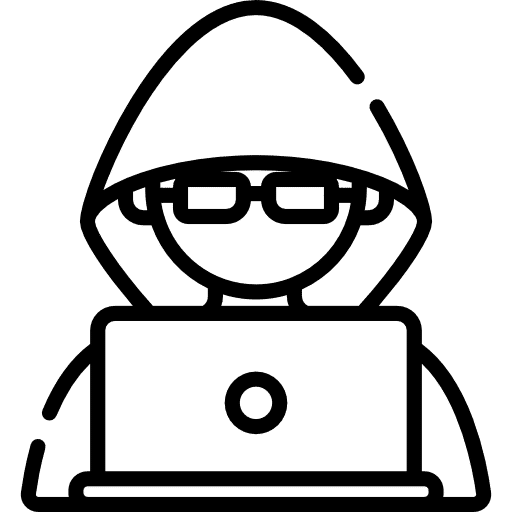Decoding Error 504: A Deep Dive into Its Nature and Occurrences
Picture this: You’re working on a crucial project with deadlines looming over you, and suddenly your server shows up with a “Gateway Timeout” or, as the techies call it, “Error 504”. The frustration is real, isn’t it?
Well, don’t worry! We’re here to help you understand what this error is, why it occurs, and how to prevent it from ruining your day. So, let’s get into it!
Breaking Down the Basics: What Is Error 504?
In simple terms, Error 504 is a HTTP status code that pops up when a server, which is acting as a gateway or proxy, fails to get a response from the upstream server within a specified time. This hiccup in communication between the servers stops the request from being completed successfully, leading to the dreaded Error 504.
But why does this error occur? Well, the reasons could be many. Let’s delve into them.
Common Causes Behind the Occurrence of Error 504
There are several reasons why you might encounter a 504 error. Here are the most common ones:
- Server Overload or Slow Response: If the upstream server is swamped with requests or it’s responding too slowly, the gateway server might timeout, resulting in Error 504.
- Issues with Firewall or Security Groups: When firewalls or security groups block the traffic from the gateway server to the origin server, you’re likely to see a 504 error.
- Delays in Application: Slow responses from applications or server timeouts are also common triggers for 504 errors.
- Proxy Problems: Sometimes, proxies that modify headers or requests can mess up the signature verification process, resulting in a 504 error.
What Happens When Error 504 Occurs?
Now you know what Error 504 is and why it happens. But what exactly goes down when this error occurs?
Well, when the communication between servers is disrupted for some reason, the server cannot fulfill your request, leading to a delay or failure in the delivery of the requested information. This is when your browser displays the Error 504.
Expert Insights: The Implications of Error 504
Despite its common occurrence, Error 504 is not something to be taken lightly. According to tech experts, regular occurrences of 504 errors can lead to:
- Decreased Productivity: When a server fails to respond within a given timeframe, it can result in significant delays, hindering productivity.
- Negative User Experience: Frequent 504 errors can frustrate users, leading to a poor user experience.
- Damaged Brand Reputation: If users constantly encounter 504 errors on your platform, it can harm your brand’s reputation and user trust.
So, it’s crucial to understand how to troubleshoot and resolve these errors to ensure a seamless server communication and a smooth user experience. But we’ll leave that for another time.
For now, you’re equipped with a good understanding of Error 504: what it is, why it occurs, and its potential implications. With this knowledge, you’re one step closer to navigating around this common server issue. We hope this helps and, remember, don’t let Error 504 ruin your day!
The Ticking Clock: How Server Overload and Slow Response Lead to Error 504
Any developer worth their salt knows that server response times are critical for ensuring a seamless user experience. However, when under pressure, even the most powerful servers can buckle, leading to the dreaded Error 504. Today, we’re going to delve into how server overload and slow response times can result in this gateway timeout error.
Understanding Server Overload
Think of a server as a restaurant. During peak hours, the kitchen might struggle to keep up with orders, leading to delayed service. Similarly, when a server is busy handling a high volume of requests, it can become overloaded. This overload can result in a slow response or even a complete failure to respond. When the gateway server, acting like a waiter, fails to get a response from the kitchen (the upstream server) in a reasonable time, Error 504 is served to the end-user.
How Slow Response Times Contribute to Error 504
Another factor at play is slow server response times. Even if a server isn’t technically overloaded, it can still struggle to respond promptly if it’s inefficiently configured or lacks adequate resources. The gateway server, waiting for the upstream server’s response, may eventually time out and return a 504 error to the client.
Real-World Examples
- AWS Media Tailor: In this Amazon Web Service, a 504 error can show up if the ADS (Ad Decision Server) or Origin server takes too long to respond. The delay prevents the request from completing successfully, leaving users with an unpleasant timeout error.
- CloudFront: In Amazon’s content delivery network, a 504 error can occur if the origin server doesn’t deliver a response before the request’s lifespan has expired.
Tackling Server Overload and Slow Response Times
Knowing the problem is one thing; fixing it is another. Here are a few expert-recommended strategies:
- Optimize Server Performance: Boost your server’s performance by allocating more resources (CPU, memory, disk space) or by fine-tuning database queries to handle heavy loads more efficiently.
- Load Balancing: Implement a load balancing strategy to distribute network traffic across multiple servers, ensuring no single server becomes overloaded.
- Scale Up: If the traffic to your website or app is consistently high, consider scaling up your server resources or moving to a more powerful server.
Conclusion
While an occasional 504 error during peak times or unexpected traffic surges might be inevitable, consistent occurrences are a red flag. By monitoring your server performance closely and taking proactive measures to optimize server response times, you can minimize the risk of gateway timeout errors and keep your digital experience smooth and enjoyable for your users.
Firewalls and Security Groups: A Common Culprit Behind Error 504
Ah, HTTP Error 504. It’s the page no web user wants to see when they’re browsing. But as developers, we know that this Gateway Timeout error is more than just a frustrating roadblock. It’s a call to action to troubleshoot and resolve an underlying issue. Today, we’re going to dive into how firewalls and security group issues can be the hidden culprits behind the dreaded 504.
Defining the Problem: How Firewalls and Security Groups Interact with Servers
Before we get into the nitty-gritty, let’s take a moment to understand the role of firewalls and security groups in our server infrastructure. A firewall acts as a security guard, controlling the incoming and outgoing network traffic based on predetermined security rules. On the other hand, security groups serve as a virtual firewall for your server to control inbound and outbound traffic.
In an ideal world, these security measures work seamlessly to protect your server while ensuring smooth communication. But, sometimes, they can inadvertently block the necessary traffic, leading to a 504 error.
Firewall Issues and Error 504: The Connection
Firewalls can prevent traffic from reaching the origin server from the gateway server. When this happens, the gateway, not receiving a timely response (or any response at all), times out and sends out a 504 error to the client.
Think of it as waiting for a friend at a café. If your friend gets stuck in traffic (similar to network congestion), or their car breaks down (akin to server issues), they won’t make it to the café within the agreed time. As a result, you decide to leave (the equivalent of a 504 error).
Security Group Misconfigurations: Another Culprit
Security groups, like firewalls, can also lead to a 504 error if misconfigured. If they don’t allow traffic from the gateway server to the origin server, the same timeout scenario unfolds, and the user receives a 504 error.
To continue our café analogy, this would be like your friend not being allowed on the road leading to the café because they don’t have the right permit (akin to security group rules).
Expert Advice on Troubleshooting Firewall and Security Group Issues
- Check firewall settings: Ensure that your firewall settings allow traffic from the gateway server to reach the origin server.
- Review security group configurations: Similarly, make sure that the security group rules associated with your server allow traffic from the gateway.
- Test the connection: Tools like Telnet or Nmap can be useful to test the connection between the gateway and the origin server and identify potential blocks.
- Consult logs and reports: Firewall logs, server logs, and network reports can provide valuable insights into what’s causing the disruption.
Remember, HTTP Error 504 is not a dead-end, but a signpost guiding us toward what we need to fix. By understanding the potential role of firewalls and security groups in causing these errors, we’re better equipped to troubleshoot and keep our servers running smoothly.
The Effect of Application Delays and Proxy Issues on Triggering Error 504
When working with servers and web applications, one of the most frustrating experiences is running into an Error 504. This HTTP status code, also known as the Gateway Timeout error, is particularly exasperating because it often points to a delay or failure in communication between servers, preventing your requests from being completed successfully. Today, we’re going to dive deep into two common culprits: application delays and proxy issues. Understanding these causes can help you troubleshoot and resolve the pesky Error 504 more effectively. So, let’s get started!
Application Delays: The Invisible Roadblock
Think of a web application as a well-oiled machine. Every component has to function correctly and promptly to ensure a smooth user experience. When one part lags, the entire machine suffers. This is exactly what happens when an application responds slowly or a server times out.
To put it simply, a slow application response is when your application takes longer than expected to reply to a request. This delay can cause the gateway server to timeout and return a 504 error. The delay could be due to several reasons, such as inefficient code, high server load, or even hardware issues.
On the other hand, a server timeout is when the server, not the application, fails to respond in time. Factors like network congestion, server overload, or software bugs can lead to server timeouts. As with slow application responses, server timeouts can cause the gateway server to throw a 504 error.
Proxy Issues: The Unseen Saboteurs
Proxy servers are intermediaries that forward requests and responses between a client and a server. They are crucial for security, load balancing, and caching. However, they can sometimes contribute to Error 504.
One key issue is when proxy servers modify headers or requests. This can cause signature verification errors. Imagine sending a letter with a signature required for delivery. If the signature is altered during transit, the recipient won’t recognize and accept it. Similarly, if a proxy modifies the request, the receiving server might fail to authenticate it and respond with a 504 error.
Expert Advice: Addressing Application Delays and Proxy Issues
- Optimize Application Performance: Regularly monitor your application’s performance to identify bottlenecks. Invest in efficient coding practices and adequate server resources to minimize delays.
- Monitor Server Load: Keep an eye on your server load to prevent overloading and timeouts. Consider implementing load balancing techniques to distribute the traffic efficiently.
- Ensure Proper Proxy Configurations: Double-check your proxy settings to ensure requests and headers are not being unnecessarily modified. Also, ensure that the proxy server is properly configured to handle the expected load and traffic patterns.
Remember, Error 504 is an unwelcome but common guest in the world of web development. By understanding its causes, such as application delays and proxy issues, and implementing the right solutions, you can enhance the user experience, minimize downtime, and keep your web applications running smoothly.
Error 504: Troubleshooting Techniques and Effective Solutions
If you’ve been following our series on HTTP status codes, you might recall that error 504, also known as the “Gateway Timeout” error, is a common issue faced by many developers. It results from server communication issues, causing the request not to be completed successfully. Luckily, with the right know-how, troubleshooting and resolving this error is simpler than you might think.
1. Check Firewall and Security Group Configurations
One of the first things you should do when encountering a 504 error is to check your firewall and security group configurations. These settings are crucial in allowing traffic from the gateway server to the origin server. If not configured correctly, they can block this traffic, resulting in a 504 error.
Make sure you have appropriately whitelisted the IPs of the gateway server in the firewall or security group settings of the origin server. This action permits the gateway server to communicate with the origin server without hindrance.
2. Optimize Server Performance
Server overload is a common cause of 504 errors. If your server is unable to handle the load, it may take too long to respond, resulting in a timeout. To combat this, you need to optimize your server performance.
Consider adding resources like CPU, memory, and disk space. Tuning your database queries can also significantly enhance performance, particularly under high load. If you are using a cloud service like AWS, you can take advantage of auto-scaling features to adjust resources based on demand.
3. Adjust Timeout Values
Time is of the essence when it comes to preventing 504 errors. By increasing the timeout value for your gateway server, you give the upstream server more time to respond.
Most web servers and cloud services allow you to adjust the timeout values. Be sure to strike a balance here – while a longer timeout can prevent 504 errors, it can also tie up resources for longer, potentially affecting performance.
4. Verify Signature Calculations
If you are using proxies that modify headers or requests, incorrect signature calculations can lead to 504 errors. Therefore, it’s essential to verify your signature calculations.
Ensure that the canonical request and signing string are correctly calculated. This action can help avoid signature verification errors that can lead to a 504 error.
5. Use Alternative Architectures
Finally, if you are frequently encountering 504 errors, it might be time to consider using alternative architectures.
For example, using an API Gateway with Lambda and SNS can help reduce the likelihood of 504 errors. These services are designed to handle high loads and can automatically scale to meet demand, making them less likely to timeout. It’s a more robust solution, especially for high-traffic applications.
By understanding the causes of error 504 and implementing these solutions, you can minimize the occurrence of 504 errors and ensure smoother communication between your servers. Happy debugging!
Minimizing Error 504: Exploring Alternative Architectures and Prevention Strategies
When you’re dealing with Error 504, it’s about more than just troubleshooting and fixing the issue at hand – it’s about taking strategic steps to minimize the likelihood of encountering this error in the future. And one of the most effective ways to achieve this is by exploring alternative architectures. Additionally, by implementing smart prevention strategies, you can take control and ensure a smoother server interaction experience.
A Deep Dive Into Alternative Architectures
Alternative architectures can go a long way in preventing Error 504. A popular option is the combination of API Gateway with Lambda and SNS (Simple Notification Service). This architecture is robust, flexible, and capable of efficiently managing requests and responses.
- API Gateway: API Gateway acts as a front door for applications to access data, business logic, or functionality from your backend services. It handles all the tasks involved in accepting and processing up to hundreds of thousands of concurrent API calls, including traffic management, data transformation, and more.
- Lambda: AWS Lambda lets you run your code without provisioning or managing servers. You can run your code for virtually any type of application or backend service, all with zero administration. Plus, it scales automatically, so your application remains high-performing even as demand varies.
- SNS: Amazon SNS is a fully managed pub/sub messaging service that lets you decouple microservices, distributed systems, and serverless applications. By separating the application into smaller, more manageable parts, you can reduce the likelihood of a server timeout leading to a 504 error.
This combination can help you efficiently manage server interactions and reduce the likelihood of a gateway timeout. Plus, AWS services come with comprehensive documentation and support, making it easier for developers to implement and manage.
Proactive Error 504 Prevention Strategies
Alongside exploring alternative architectures, it’s essential to implement smart prevention strategies that help you stay ahead of potential issues. Here are a few expert-recommended actions:
- Regular Performance Monitoring: Keep a close eye on your server performance. Regular monitoring can help you identify and address issues before they result in a 504 error.
- Stress Testing: Conduct regular stress tests to understand how your system performs under load. This can help you identify potential bottlenecks that could lead to server timeouts.
- Code Review and Optimization: Regularly review and optimize your code to ensure it runs efficiently. Poorly optimized code can slow down applications and lead to 504 errors.
- Infrastructure Upgrades: If your infrastructural components are outdated or incapable of handling the load, consider upgrading them. This can significantly enhance your application’s performance and reduce the likelihood of 504 errors.
By implementing these strategies, you can proactively work towards minimizing the occurrence of Error 504, ensuring smoother server interactions and a better end-user experience.
Remember, while Error 504 may seem like a frustrating roadblock, it’s also an opportunity to reassess your server management strategies. By embracing alternative architectures and smart prevention strategies, you can turn this challenge into a catalyst for improvement and innovation in your server interactions.
Wrapping Up: Understanding and Mitigating Error 504
In conclusion, Error 504, also known as the Gateway Timeout error, is a HTTP status code that we often encounter when there’s a delay or failure in server communication. This is one of the most common issues developers face and it can be attributed to various factors such as server overload, issues with firewalls or security groups, application delays, and proxy problems.
However, the good news is that error 504 is fully manageable. Troubleshooting techniques and solutions abound to help reduce the likelihood of encountering this error. From checking firewall and security configurations to optimizing server performance and adjusting timeout values, we have a plethora of methods at our disposal to ensure a smoother interaction between our servers.
Moreover, we also explored how alternative architectures such as API Gateway with Lambda and SNS can be employed to further minimize the occurrence of this error.
Remember, understanding error 504 is half the battle. The other half lies in applying the appropriate solutions at the right time. So, keep the causes and solutions we’ve outlined in this post in mind as you navigate your way around server interactions.
To summarize, while encountering Error 504 can be frustrating, it’s not a dead-end. With the right knowledge and tools, you can transform these challenges into opportunities for server optimization and application enhancement. Let’s turn these errors into victories!