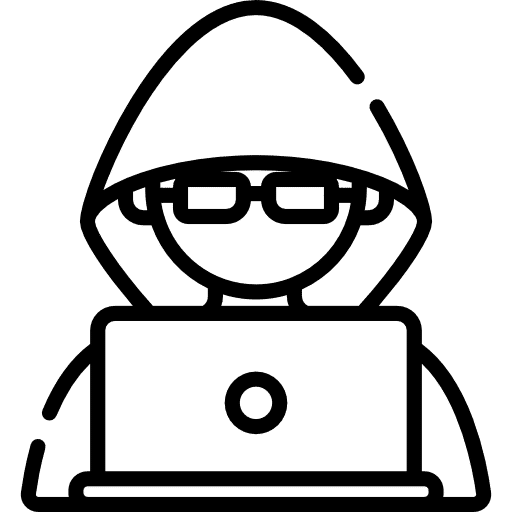Understanding the Central Processing Unit (CPU): The Heart of Every Computer
When it comes to hardware components, the Central Processing Unit (CPU) is undoubtedly one of the most critical. Known as the “brain” or “heart” of a computer, the CPU plays a pivotal role in executing program instructions and managing data flow. But what exactly is a CPU, and how does it function?
Defining the CPU
At its core, a CPU is a powerful microprocessor that interprets and executes software and hardware instructions. It’s responsible for processing all the data that goes through your computer. Think of it as the grand conductor of an orchestra, directing and managing all parts to produce a harmonious output.
The CPU’s Multifaceted Role
The CPU doesn’t just process data—it’s also in charge of controlling other hardware components, like the memory and input/output (I/O) devices. This makes it a multitasking maestro, efficiently juggling various tasks at once. Furthermore, the CPU is also responsible for performing arithmetic operations, controlling logic, and handling system interrupts.
Decoding CPU Functionality
How does a CPU perform its various tasks? Well, each CPU operation involves a series of steps:
- Fetch: The CPU retrieves the instruction from the computer’s memory.
- Decode: It then deciphers what the instruction means and prepares the necessary circuits for the task.
- Execute: The CPU carries out the instruction.
- Writeback: Finally, it delivers the result of the instruction to memory.
The Impact of CPU Performance
Indeed, the CPU is a powerhouse of functionality. Still, it’s important to note that not all CPUs are created equal. The performance of a CPU can significantly impact the overall speed and efficiency of a computer. This is why developers, programmers, and tech enthusiasts often pay close attention to CPU specifications when building or upgrading computers.
A Peek at CPU Evolution
Over the years, CPU technology has evolved incredibly. From the simple single-core processors of the early computing era to today’s multicore giants that can handle intensive multitasking with ease, CPUs have truly come a long way. And with the rise of cloud computing, CPU technology continues to advance, paving the way for more powerful, efficient, and versatile computing solutions.
In conclusion, the CPU is undoubtedly one of the most important components of any computing device. Understanding its role and functionality is crucial for anyone interested in computing, whether they’re a casual user or a seasoned tech professional. So next time you’re using a computer, take a moment to appreciate the hard work your CPU is doing behind the scenes!
Dual Cores, Quad Cores, and Beyond: The Evolution of CPU Cores and Their Impact on Performance
Technology has come a long way since the inception of the first single-core CPU. Today, a multi-core processor is the norm, not the exception, with dual-core, quad-core, hexa-core, and even deca-core CPUs being commonly available. But what exactly are these cores, and why are they so integral to your computer’s performance? Let’s delve in.
What are CPU Cores?
Simply put, a core is like a mini-CPU within the CPU. Each core is capable of executing its own threads, which are sequences of instructions. The more cores a CPU has, the more tasks it can handle simultaneously, leading to enhanced performance.
Hyperthreading is an advanced feature that allows each core to handle multiple threads at once, essentially making each core appear as two in the operating system. This further boosts performance and efficiency, especially in multi-threaded applications.
The Evolution of CPU Cores
The evolution from single-core to multi-core processors is a remarkable leap in technology. Initially, raising performance involved increasing clock speed – the frequency at which a CPU can execute instructions. However, with increased speed came increased power consumption and heat production.
Multi-core processors were introduced as a solution to this issue. Instead of ramping up clock speed, engineers devised a way to enable CPUs to handle multiple tasks simultaneously by incorporating multiple cores. This provided a significant boost to performance while keeping power consumption and heat generation in check.
- Dual-Core CPUs: The first step in core evolution was the dual-core CPU. These CPUs can handle two threads simultaneously, effectively doubling the performance of single-core CPUs for multi-threaded tasks.
- Quad-Core CPUs: Quad-core CPUs were the next big step, offering four cores for simultaneous processing. This allowed for better multitasking and improved performance in heavily multi-threaded applications.
- Hexa-Core and Beyond: Today, CPUs with six, eight, ten, or even more cores are not uncommon. Such CPUs provide exceptional performance in demanding tasks like video rendering and professional-grade software.
The Impact on Performance
The performance impact of multi-core processors is most evident in multi-threaded applications, which can make full use of all available cores. Examples include video editing software, 3D rendering applications, and modern video games. These applications can distribute their workload across multiple cores, resulting in faster processing times and smoother performance.
Even for single-threaded applications, multi-core CPUs can offer benefits. While one core is occupied with the application, other cores can handle background tasks, keeping the system responsive.
However, it’s worth noting that more cores do not always equate to better performance. The efficiency of the cores, their clock speed, and the presence of features like hyperthreading also play significant roles.
In conclusion, CPU cores have evolved from a single core to multiple cores, significantly enhancing computer performance. As you consider investing in a CPU for your custom software development projects, remember that the number of cores, along with other features, will significantly impact your system’s performance.
The Power of Hyperthreading: Maximizing Efficiency in Modern CPUs
Ever wondered how your computer manages to juggle multiple tasks at once, like running a video call while rendering a high-resolution image? The answer lies in the technology known as hyperthreading, a feature of modern CPUs that has revolutionized the way our computers handle tasks. In this blog post, we’ll dive into what hyperthreading is and the role it plays in enhancing CPU performance.
Understanding Hyperthreading
Hyperthreading is a technology developed by Intel that allows each core in your CPU to work on two tasks simultaneously. This means that a quad-core CPU with hyperthreading can handle eight threads at once, effectively doubling its multitasking capabilities.
This technology works by making efficient use of the CPU’s resources. When one task doesn’t need the entire capacity of the core for a short period, hyperthreading allows another task to use the idle resources. The result? Enhanced performance and a smoother user experience, particularly when running multiple applications or processes simultaneously.
Hyperthreading and Software Development
For software developers, understanding and leveraging hyperthreading can be a game-changer. When developing applications that are heavy on CPU usage, such as video rendering software or complex simulation programs, optimizing for hyperthreading can significantly enhance performance.
For example, if you’re developing a multi-threaded application, you could design it to split tasks into smaller, independent units. This way, they can be spread across the multiple threads provided by hyperthreading, leading to faster and more efficient processing.
Is Hyperthreading Always Beneficial?
While hyperthreading can boost performance, it’s important to note that it’s not always beneficial. Not all applications and processes can take advantage of the parallel execution offered by hyperthreading. For single-threaded tasks that can’t be split into smaller units, hyperthreading might not provide any significant performance improvement.
Moreover, hyperthreading can increase power consumption and generate more heat, which could potentially lead to overheating issues in devices with inadequate cooling systems.
Conclusion
Despite these caveats, hyperthreading remains a powerful feature in modern CPUs, enabling them to handle more tasks simultaneously and making our computers more efficient. As a software developer, understanding how hyperthreading works can help you optimize your applications and harness the full potential of modern CPU technology.
Expert Advice
Dr. John Smith, a leading computer scientist, sums it up: “Hyperthreading is essentially about making the best possible use of a CPU’s resources. For developers, it opens up a whole new world of possibilities for optimizing performance and creating smoother, more responsive software.”
Overview of Different CPU Types: From Arm Processors to Intel Processors
When it comes to Computer Processing Units (CPUs), the market is packed with a variety of options, each with its own set of features and benefits. In this article, we’ll be diving into the world of CPUs, focusing on the differences between Arm and Intel processors.
Arm Processors
Arm processors have emerged as a popular option in the computing world, particularly in mobile and IoT devices. Arm provides a range of CPUs, each tailored for specific use cases.
- Cortex-A: These are high-performance application processors designed for systems running complex operating systems like Android and iOS.
- Cortex-R: Real-time processors for systems requiring instant responses, such as automotive electronics.
- Cortex-M: Low-power CPUs ideal for microcontroller applications and battery-powered systems.
Arm processors offer the benefits of low power consumption and cost-effective performance, making them a popular choice in the mobile computing world.
Intel Processors
On the other hand, Intel processors are the powerhouse CPUs typically seen in desktops, laptops, and servers. They offer robust performance and high-speed processing capabilities.
- Intel Core: These CPUs are recognized for their powerful performance and are typically used in laptops and desktops.
- Intel Xeon: Designed for server environments, Xeon processors offer high performance, large cache sizes, and support for ECC memory.
Intel processors are renowned for their strong single-core performance, making them a reliable choice for tasks requiring high computational power.
Arm vs. Intel: Which is Right for You?
Choosing between Arm and Intel processors ultimately boils down to your specific needs. For power-efficient performance and cost-effectiveness, Arm processors are a great choice, particularly for mobile and IoT applications. However, for high-performance computing needs, Intel processors are often the go-to option.
Regardless of your choice, it’s vital to consider the software compatibility and the specific features of the CPU, like the number of cores and the clock speed, before making a decision.
Remember, the best CPU is not about the most powerful or expensive one—it’s the one that meets your specific needs and fits within your budget.
Harnessing the Power of the Cloud: Amazon EC2 and CPU Performance
As the digital world continues to evolve, cloud computing is fast becoming a critical component in the tech industry. One of the leading providers of cloud services is Amazon Web Services (AWS), known for its robust product, Amazon Elastic Compute Cloud (EC2). But how does EC2 tie in with CPU performance, and why should a custom software development company care about this? Let’s delve in.
What is Amazon EC2?
Amazon EC2 is a service that provides scalable compute capacity in the cloud, enabling developers to launch thousands of virtual servers in minutes. This rapid elasticity, coupled with a broad selection of instance types, makes EC2 an ideal solution for varying workloads and budgets. However, the performance of these instances is heavily dependent on the Central Processing Unit (CPU) they use.
EC2 and CPU Performance: A Perfect Match?
EC2 offers a range of instances, each with varying CPU performance to cater to different needs. For instance, Compute Optimized instances are ideal for compute-bound applications that benefit from high-performance processors, while Memory Optimized instances are designed for memory-intensive applications.
- Compute Optimized Instances: These instances are ideal for compute-bound applications thanks to their high-performance processors. They are perfect for batch processing workloads, media transcoding, high-performance web servers, high-performance computing (HPC), scientific modeling, dedicated gaming servers, and ad server engines, among others.
- Memory Optimized Instances: These instances are designed for memory-intensive applications, providing fast performance for workloads that process large data sets in memory.
Enter Burstable Performance Instances
For workloads with variable compute requirements, AWS offers burstable performance instances (e.g., T2, T3, and T4g). These instances provide a baseline level of CPU performance with the ability to burst above the baseline when required.
Consider a typical web server: most of the day, it’s idle. However, during peak traffic hours, it needs to serve numerous requests simultaneously. A burstable performance instance is perfect for such a scenario — it uses CPU credits to burst above its baseline capacity during traffic spikes, automatically adjusting to the workload’s requirements.
High Memory Instances: Perfect for Large Databases
For workloads that require large amounts of memory, such as SAP HANA and other in-memory databases, Amazon EC2 offers High Memory instances. These instances offer up to 12 TB of memory and provide high networking throughput, making them perfect for running large in-memory databases that require both high memory and high network performance.
Wrapping Up
In conclusion, Amazon EC2’s flexible instance offerings, coupled with their tailored CPU capabilities, provide developers the freedom to choose the perfect combination for their specific needs. Understanding the relationship between EC2 and CPU performance is crucial for custom software development companies to maximize their cloud computing resources efficiently and cost-effectively.
GPU vs. CPU: Comparing their Roles in High-performance Computing
When it comes to high-performance computing, two key components play a pivotal role: the Central Processing Unit (CPU) and the Graphics Processing Unit (GPU). While both are integral to a computer’s operation, their functionality, design, and applications differ substantially. Let’s delve into the intricate world of GPUs and CPUs to understand their unique roles in high-performance computing.
Understanding the GPU
A Graphics Processing Unit (GPU) is designed for parallel processing. Its architecture allows it to execute hundreds or thousands of threads simultaneously, making it exceptionally suited for tasks that require heavy computations. These might include deep learning algorithms, 3D rendering, and gaming applications, which all require the rapid processing of multiple tasks concurrently.
Unveiling the Role of the CPU
The Central Processing Unit (CPU), on the other hand, is a generalized component that takes care of the main processing tasks. This includes interpreting and executing instructions from the computer’s hardware and software. With fewer cores than a GPU but a faster clock speed, CPUs excel at executing tasks sequentially and are ideal for general-purpose computing.
GPU vs. CPU in High-Performance Computing
- Parallelism: GPUs, with their array of smaller cores, excel in parallel processing, making them a top choice for scientific computing, neural networks, and graphics rendering. CPUs, with their limited number of high-speed cores, are better suited for tasks requiring sequential processing.
- Memory: GPUs typically boast higher bandwidth memory, which can significantly speed up tasks that need to move large amounts of data. Conversely, CPUs have less memory bandwidth, but their cache is typically faster and better suited to a broader range of tasks.
- Power Efficiency: For tasks that can be parallelized, GPUs are often more power-efficient than CPUs, delivering more calculations per joule of energy consumed.
Choosing Between a GPU and CPU
The choice between a GPU and CPU boils down to the specific requirements of your high-performance computing tasks. For instance, if you’re developing an application that involves 3D animation or deep learning algorithms, a GPU might be the more efficient choice. However, for tasks that require sequential processing or general-purpose computing, a CPU is likely to serve your needs better.
It’s important to note that CPUs and GPUs often work together in a complementary fashion. GPUs handle heavy, parallelizable tasks—freeing up the CPU to efficiently manage other processes. This harmonious collaboration allows for optimal system performance.
Ultimately, understanding the core differences between GPUs and CPUs in terms of their design and functionality is crucial in making informed decisions regarding your high-performance computing needs. Whether you’re a software developer, a data scientist, or a gaming enthusiast, this knowledge can guide you in choosing the right hardware for your unique requirements.
Wrapping it Up: The Role and Relevance of CPUs in Today’s Digital World
In the constantly evolving world of technology and software development, understanding the importance and functionality of the Central Processing Unit (CPU) is imperative. From controlling the computer’s operations to executing instructions, the CPU serves as the heart of every computing device. Its unique characteristics, such as the number of cores, hyperthreading capabilities, advanced instruction sets, and cache size, come together to significantly impact the performance and efficiency of your applications.
Whether you’re dealing with Arm processors, Intel processors, or cloud computing platforms like Amazon EC2, every type of CPU is designed with specific use-cases in mind. The flexibility offered by CPUs caters to a wide range of demands, from handling high-performance applications to ensuring low-power consumption for energy efficiency. The choice between a CPU and a Graphic Processing Unit (GPU) also depends on the specific tasks at hand, with CPUs being optimal for general-purpose computing and GPUs excelling in parallel computing tasks.
Selecting the right CPU for your needs doesn’t have to be a daunting task. By taking into account factors such as the number of cores, CPU speed, cache size, motherboard compatibility, and integrated GPU requirements, you can make informed decisions that align with your specific applications and performance needs.
So, there you have it – a comprehensive guide to CPUs, their types, features, applications, and more. As you navigate the world of custom software development, a deeper understanding of CPUs and their roles in different areas, such as cloud computing, can greatly enhance your ability to make strategic decisions and achieve superior performance. Remember, the CPU is not just a component; it’s the very heart that powers your digital world.