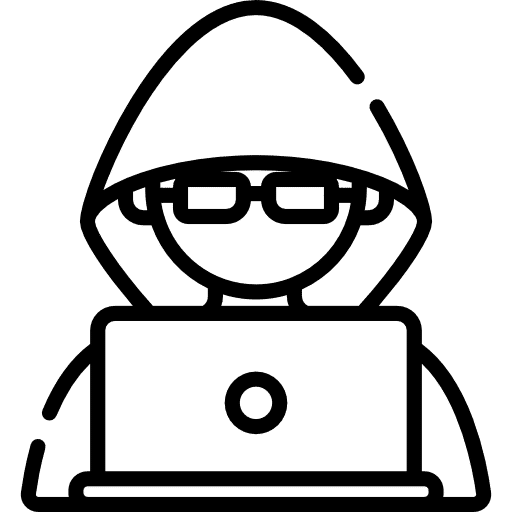Demystifying the Command Line Interface (CLI)
If you’ve dabbled in software development or system administration, you’ve probably encountered the Command Line Interface (CLI). This powerful tool, though ostensibly rudimentary, can be a game changer in managing a computer’s operations and developing software. But, what exactly is CLI?
CLI: A Brief Overview
The Command Line Interface is a text-based user interface that allows you to interact directly with your operating system. Unlike the graphic user interface (GUI) that most of us are accustomed to, the CLI relies purely on text commands. You enter a specific command, hit Enter, and your computer carries out the task.
The Power of the CLI
At first glance, a text-based interface might seem outdated, especially when compared with the user-friendly nature of GUI. However, CLI brings several powerful benefits to the table. First and foremost, it provides direct control over your computer’s file system and operations. This can be incredibly efficient for tasks such as file management, process management, and software development.
In addition, CLI is perfect for automation. With the ability to write scripts, repetitive tasks can be automated, saving significant time and effort. For developers, this can translate into streamlined workflows and enhanced productivity.
CLI in Software Development
For software developers, the command line is an essential tool. It plays a critical role in various development tasks, from compiling code to managing source control. Developers use CLI for installing dependencies, running tests, and deploying applications.
In custom software development, the command line interface is particularly valuable. It allows developers to navigate complex file systems, run scripts, and work with version control systems like Git. Moreover, the CLI is integral to DevOps practices, aiding in automating deployment pipelines and managing cloud resources.
Learning the CLI
While the CLI might seem intimidating, it’s not as daunting as it may appear. It’s a matter of understanding the syntax, learning the most useful commands, and practicing those commands in various contexts. Websites like Codecademy, freeCodeCamp, and even YouTube offer excellent resources and tutorials to get you started.
Expert developers advise beginners to start small and build up their command line knowledge incrementally. A good place to start is to learn general commands for navigating the file system, creating and moving files and directories, and viewing file contents.
Making CLI Your Friend
As with any tool, the more you use the command line, the more comfortable you’ll become. More importantly, you’ll begin to appreciate its power and efficiency. For custom software development and beyond, mastery of the CLI can redefine your relationship with your computer and transform your workflow.
In the words of software engineer and author, Zed Shaw, “The command line is powerful; script it, customize it, grok it.”
Harnessing the Power of AWS CLI: A Guide to Key Features and Capabilities
As an application developer or a system administrator, you’re likely well-acquainted with the need for automation and efficient management of resources. This is where the AWS Command Line Interface (CLI) comes into play. A powerful, unified tool, the AWS CLI lets you interact with a wide array of AWS services, enabling you to manage resources, automate tasks, and integrate with other tools seamlessly.
Key Features of AWS CLI
Let’s dive into some of the AWS CLI’s key features, which make it an essential tool for developers.
- Unified Interface: The AWS CLI offers a one-stop solution for managing all your AWS services. Instead of juggling multiple interfaces, you can execute commands across different services from a single point, simplifying tasks and improving efficiency.
- Scripting and Automation: The capability to automate tasks and create scripts is a major advantage of the AWS CLI. By automating repetitive tasks, you can significantly reduce manual errors and save time, thereby enhancing productivity.
- Cross-Platform Compatibility: Are you a macOS fanatic, a Linux lover, or a Windows wizard? No matter what your preference is, the AWS CLI has got you covered. Its cross-platform availability ensures that developers can use it across multiple environments without facing compatibility issues.
- Security and Authentication: Perhaps one of the most crucial aspects of any tool is its security features. The AWS CLI supports various authentication methods such as AWS Access Keys, AWS Identity and Access Management (IAM) roles, and AWS Single Sign-On (SSO), providing secure access to your AWS resources.
Exploring the Power of AWS CLI
Now that we’ve identified the key features, let’s take a closer look at how the AWS CLI elevates your development experience.
The unified interface allows you to access and manage multiple AWS services from a single point, significantly simplifying your workflow. For instance, if you’re working on a project that involves Amazon S3 and Amazon EC2, you can execute commands for both services through the same CLI window, eliminating the need to switch between different interfaces.
With the AWS CLI’s scripting and automation feature, you can create scripts to automate tasks such as launching an instance, creating a bucket, or managing a database. This not only reduces manual effort but also minimizes the likelihood of errors that can occur when performing these tasks manually.
Moreover, the AWS CLI’s cross-platform compatibility ensures that you can work on your preferred operating system without worrying about compatibility issues. Whether you’re a Windows user or a macOS enthusiast, the AWS CLI works seamlessly across different platforms.
Finally, the AWS CLI’s robust security and authentication mechanisms ensure that your AWS resources remain secure. By leveraging AWS IAM roles, Access Keys, or SSO, you can prevent unauthorized access to your resources, safeguarding your projects and data.
So, are you ready to harness the power of the AWS CLI? Remember, understanding its key features and capabilities is only the starting point. The real magic happens when you start integrating it into your development workflow, leveraging its features to amp up your productivity and efficiency!
Stay Ahead of the Curve: Recent AWS CLI Updates Every Developer Should Know
Every developer who is hooked into the AWS ecosystem knows the AWS Command Line Interface (CLI) is a tool that’s indispensable. But with constant updates and changes coming out, it’s crucial to stay on top of the latest developments. Let’s take a look at some recent updates that you should be aware of.
macOS Support Policy Update
If you’re a fan of Apple’s macOS, take note. AWS has recently updated its macOS version support policy for the AWS CLI v2. Starting June 20, 2024, the AWS CLI v2 will no longer support macOS versions 10.14 (Mojave) and prior. What does this mean for you? If you’re still running an older version of macOS, it’s time to think about updating to ensure continuing compatibility with AWS CLI v2.
End-of-Support for Node.js 16.x
Fans of Node.js, listen up! The AWS SDK for JavaScript (v3) will no longer support Node.js 16.x starting January 6, 2025. As AWS shifts its support to newer versions of Node.js, it’s essential to start preparing now. Consider updating your Node.js version to keep your applications running smoothly.
End-of-Support for PHP Runtimes
If your projects involve PHP, this update is crucial. The AWS SDK for PHP will no longer support PHP 8.0.x and below starting January 13, 2025. As PHP continues to evolve, so does the AWS SDK for PHP. To maintain compatibility and take advantage of the latest features and improvements, it’s advisable to keep your PHP runtime up-to-date.
Why You Should Care About These Updates
It’s easy to dismiss updates and changes, especially when their impact isn’t immediate. However, these changes are more than just announcements – they’re signals about the direction AWS is taking. Staying on top of these updates allows you to:
- Plan Ahead: Knowing the end-of-support dates helps you plan your updates and avoid any disruption to your projects.
- Stay Compatible: Keeping your tools and languages up-to-date ensures they work seamlessly with AWS services.
- Be Secure: Updating to the latest versions often means better security. Old versions may have vulnerabilities that are fixed in newer releases.
- Leverage Latest Features: Updates often bring new features and improvements. Staying current allows you to take full advantage of these enhancements to improve your productivity and the quality of your work.
The world of AWS CLI is always evolving, and staying up-to-date with the latest updates is key to leveraging its full potential. So, keep these updates in mind, start planning your next steps, and continue to harness the power of the AWS CLI in your projects!
Exploring CLI’s Role and Benefits in Custom Software Development
The Command Line Interface (CLI) is a critical tool in the developer’s arsenal, serving as a powerful lever in custom software development. It’s an instrumental asset, enabling developers to streamline tasks, manage resources, and integrate with services efficiently.
Why CLI in Custom Software Development?
One of the primary reasons custom software developers turn to CLI is its incredible efficiency. With CLI, developers can automate tasks that would otherwise be tedious and time-consuming. This automation can significantly speed up the development process, making it a vital tool in any developer’s toolbox.
Benefits of Using CLI in Custom Software Development
Let’s delve into some of the specific benefits of integrating CLI into the custom software development process:
- Automation: CLI allows developers to write scripts that automate repetitive tasks, such as deploying code or managing infrastructure.
- Integration: CLI can be easily integrated with other tools and services, making it a versatile tool in the development process.
- Competency: CLI provides an excellent platform for learning and understanding how systems work internally. This knowledge can be instrumental in troubleshooting and optimizing software.
- Speed: Performing tasks through CLI can often be significantly faster than using a graphical user interface (GUI), especially for complex processes.
Cli Vs. GUI – A Comparative Analysis
While GUI has its place, especially for end-users who may not be technically inclined, the command line interface shines when it comes to custom software development. Here’s how:
- Economy of Actions: GUIs are designed for ease of use, but their simplicity can become a limitation when performing complex tasks. CLI, on the other hand, allows for much greater precision and control.
- Automation: GUIs are notoriously difficult to automate, while CLIs are designed with automation in mind. Scripts can be written to automate repetitive tasks, saving developers a significant amount of time.
- Batch Operations: CLI is highly efficient at batch operations, such as renaming multiple files or processing large amounts of data, which can be cumbersome to accomplish through a GUI.
- Interoperability: CLIs can be easily integrated with other tools and services, making them a versatile tool in the development process.
Expert Advice
According to the AWS Developer Guide, “The AWS Command Line Interface (CLI) is a unified tool to manage your AWS services. With just one tool to download and configure, you can control multiple AWS services from the command line and automate them through scripts.”
Thus, if you’re a custom software developer looking to optimize your workflow, reduce manual errors, and enhance efficiency, CLI presents a powerful solution. By harnessing the power of CLI, you can streamline processes and deliver top-notch software solutions more effectively.
Navigating the CLI Landscape: Best Practices for Secure and Efficient Use in Software Development
Mastering the Command Line Interface (CLI) can be a game-changer for custom software development professionals. While it’s an incredible tool, its true power lies in effective usage. Below, we’ll dive into best practices for leveraging the CLI, focusing on security, efficiency, and overall project success.
Scripting and Automation: The Power Duo
One of the primary benefits of the CLI is its capacity for scripting and automation. Instead of manually executing tasks, developers can write scripts to automate repetitive procedures, drastically improving efficiency. This is particularly valuable in large-scale projects or busy environments where time savings translate to significant cost reductions.
For example, instead of manually managing AWS resources, developers can use the AWS CLI to write scripts that automate these tasks. This not only accelerates the process but also reduces the risk of human error, ensuring higher levels of reliability and consistency.
Security and Authentication: Safe and Sound
Security is paramount in software development. Fortunately, the CLI offers robust security and authentication mechanisms. AWS CLI, for instance, supports authentication methods like AWS Identity and Access Management (IAM) roles, AWS Access Keys, and AWS Single Sign-On (SSO).
By leveraging these mechanisms, developers can securely access AWS resources. However, it’s crucial to routinely review and update access permissions and keys to maintain optimal security levels. This includes regularly rotating AWS Access Keys and leveraging the least privilege principle when assigning IAM roles.
Version Management: In Sync with Innovation
Like any other software tool, the CLI and its dependencies are continuously updated with new features, bug fixes, and performance improvements. To ensure smooth operation and compatibility with the latest AWS services and features, it’s essential to keep the CLI and its dependencies up-to-date.
For instance, AWS CLI users should routinely check for and install updates to benefit from enhanced features and services. This proactive approach to version management ensures that your CLI environment remains secure, efficient, and compatible with other software.
Cross-Platform Compatibility: Consistent Across Contexts
The CLI shines with its cross-platform compatibility, available on multiple platforms like Windows, macOS, and Linux. This ensures consistent functionality across different environments, a boon for teams working across various operating systems.
Developers should ensure that their scripts are platform-independent, meaning they can run without alteration on any operating system. This maximizes flexibility and paves the way for seamless collaboration, regardless of individual team members’ preferred platforms.
By adopting these best practices, developers can navigate the CLI landscape confidently, maximizing this powerful tool’s potential. Remember, the CLI is more than a text-based interface—it’s an essential instrument in a developer’s toolkit, enabling efficient, secure, and successful software development.
Cross-Platform Power: Unpacking CLI’s Compatibility across Windows, macOS, and Linux
One of the most remarkable features of the Command Line Interface (CLI) is its cross-platform compatibility. This means that whether you’re working on a Windows PC, a macOS device, or a Linux platform, you can utilize the power and versatility of the CLI. Let’s dive into how this compatibility enhances the role of CLI in custom software development.
Seamless Transition across Platforms
Thanks to the CLI’s cross-platform compatibility, developers can swiftly transition between operating systems without having to adjust to different interfaces or command sets. This flexibility is invaluable in today’s diverse technological landscape, where teams often comprise of members using a variety of operating systems.
Ease of Automation and Scripting
CLI’s compatibility across Windows, macOS, and Linux is a game-changer when it comes to automation and scripting. With the AWS CLI, for example, you can create scripts that automate tasks and can be run on any of these operating systems. This streamlines workflows and enhances productivity, as developers can focus on more complex tasks instead of repetitive ones.
Uniform Experience
No matter the operating system, the CLI offers a consistent, uniform user experience. This eliminates the learning curve often associated with switching between different platforms, enabling developers to work more efficiently and effectively.
CLI Tools Compatibility
Most CLI tools, including popular ones like Git, Docker, and the AWS CLI, are designed to work seamlessly across multiple platforms. This allows developers to leverage the same set of powerful tools, regardless of their chosen operating system.
Expert Recommendations for Maximizing CLI Cross-Platform Power
Ensure Up-to-date Versions
While the CLI is compatible across different platforms, it’s essential to keep it and its dependencies up-to-date. This ensures the seamless integration and functioning of the CLI with the latest versions of various operating systems and features.
Use Cross-Platform Tools
As part of your CLI usage, opt for tools designed with cross-platform compatibility in mind. This will help maintain consistency in your workflows, regardless of the operating system you are using.
Master the Basics
While the specific commands may vary between different CLIs, the basics remain the same. Understanding these fundamentals can ease your transition between different platforms and ensure a smoother, more productive experience.
By maximizing the cross-platform power of the CLI, custom software development companies can boost efficiency, streamline workflows, and create a consistent development experience across multiple platforms. So, embrace the versatility of the CLI and harness its potential to elevate your software development projects.
Wrapping Up And Looking Ahead
As we’ve explored in this blog post, the Command Line Interface (CLI) is a crucial tool for any custom software development company. Its versatility, power, and unified interface present a unique advantage for developers, allowing them to manage AWS resources, automate tasks, and integrate with various tools and services seamlessly.
AWS CLI, in particular, stands out as a game-changer, with its wide support for AWS services, cross-platform compatibility, and strong security features. Staying up-to-date with recent updates is essential to fully leverage the tool and avoid any potential compatibility issues.
But it’s not just about understanding and using the CLI. Best practices in scripting, automation, security, version management, and cross-platform compatibility ensure the tool is used effectively and efficiently. These strategies can significantly improve your development workflow and productivity.
In conclusion, mastering the CLI is more than just a technical skill—it’s a competitive advantage in the rapidly evolving world of custom software development. As we continue diving into this and other exciting tech topics, we hope you’ll join us on this journey of exploration and discovery. Here’s to harnessing the power of CLI to create better, more efficient, and more secure software solutions!