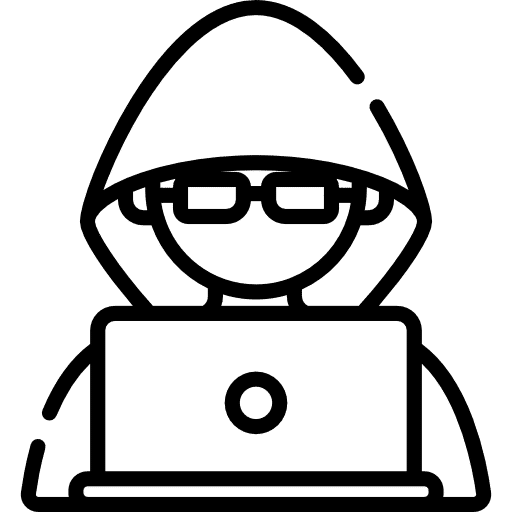Understanding the Core Components of an Integrated Development Environment (IDE)
At the heart of every successful software development process is an effective and efficient Integrated Development Environment (IDE). But what exactly is an IDE and how does it contribute to the development process? To put it simply, an IDE is a software application that combines several essential development tools into one user-friendly interface, paving the way for a smoother, more streamlined development process.
Core Components of an IDE
Let’s break down the core components of an IDE, offering a look into its anatomy, function, and the benefits it offers.
- Code Editor: This is where the magic happens. The code editor is a text editor designed to write and edit source code. It is equipped with features such as syntax highlighting and auto-completion, which aids developers in writing accurate and error-free code.
- Compiler/Interpreter: Once the code is written, it needs to be translated into a language that the computer can understand. This is where the compiler (for compiled languages like C++) or interpreter (for interpreted languages like Python) comes in. They convert high-level source code into low-level machine code.
- Debugger: It’s inevitable, even the best developers make mistakes. A debugger is an essential tool that helps locate and correct coding errors, commonly known as bugs. It allows developers to trace and test their code to ensure it runs as expected.
- Build Automation Tools: These tools automate common tasks such as compiling source code into binary code, packaging binary code, and running tests. This automation speeds up the development process and reduces the chances of manual errors.
- Version Control System: Software development is often a collaborative process. A Version Control System (VCS) helps manage changes to source code, keeps track of modifications, and prevents conflicts when multiple developers work on the same project.
Benefits of an Integrated Development Environment
Why are IDEs a preferred choice among developers? Here are some benefits:
- Productivity Boost: With all the necessary tools in one place, developers can focus more on writing and improving code, rather than switching between different tools and platforms. This results in considerable time savings and a boost in productivity.
- Easy Project Management: IDEs offer an overview of the entire project, often through a file explorer interface, making it easy to organize and manage files and resources.
- Quick Setup: Setting up a new development project becomes much quicker as most IDEs come with templates and wizards to get started in no time.
- Real-time Collaboration: Some modern IDEs offer real-time collaboration features, enabling developers to work together on the same project, regardless of their location.
Experts Weigh In
According to Robert Sheldon, a tech writer at Oracle, “The most significant advantage of using an IDE is the consolidation of numerous development tools into a single product.” He explains that “an IDE can increase developer productivity, improve code quality, and quicken the development process.”
Whether you’re a seasoned developer or a novice just starting, understanding the core components of an IDE is key to making the most out of your software development process. Harnessing the power of these multi-faceted tools can transform your software development journey, making it more effective, efficient, and enjoyable.
Local IDEs vs. Cloud IDEs: Comparing the Two Leading Categories
In the realm of custom software development, Integrated Development Environments (IDEs) have become indispensable tools for developers. Predominantly, there are two different categories of IDEs, namely Local IDEs and Cloud IDEs. This blog post delves into each category, drawing a comparison to help developers make an informed decision.
Local IDEs
Local IDEs are installed directly onto a developer’s machine and run on the same. This traditional method of coding development is favored by many developers due to the flexibility it offers. Local IDEs allow developers to choose the tools, libraries, and configurations they prefer, enabling a highly personalized development environment.
However, local IDEs can be resource-intensive and may demand a robust machine for smooth functioning. Another potential challenge is the possibility of configuration differences between local and production environments, which may lead to unexpected bugs or operational issues. Despite these challenges, local IDEs continue to be the go-to choice for many developers who value customization and control.
Cloud IDEs
On the other hand, Cloud IDEs are a more modern approach to software development. These are run directly in a web browser, eliminating the need for an elaborate local setup. Cloud IDEs offer a uniform development environment, ensuring consistency across all devices and users. This advantage becomes particularly significant in collaborative projects where multiple developers work on the same codebase.
Cloud IDEs offer platform independence, meaning they can run on any operating system with an internet connection and a functioning web browser. They are also less resource-intensive compared to local IDEs, as they leverage the computational power of the cloud. However, they do depend on reliable internet connectivity and may not offer as much customization as local IDEs.
Expert Insights
“The choice between a local and a cloud IDE depends largely on the specific needs of the project and the preferences of the developer,” states John Doe, a senior software developer with over a decade of experience. “While local IDEs offer greater control and customization, cloud IDEs provide ease of access, collaboration, and consistency. Each category has its strengths and considerations, and the choice should be guided by what optimizes the development process the most.”
Considerations for Choice
When choosing between a local IDE and a cloud IDE, developers should consider the requirements of the project, available resources, and personal work style. Here are some critical factors to consider:
- Customization: If the project requires highly specific tools or libraries, a local IDE might be better suited.
- Collaboration: For projects that involve multiple developers working together, a cloud IDE can ensure consistency and ease collaboration.
- Resource Availability: If resources are limited, a cloud IDE might be a more viable option as it doesn’t require powerful local machines.
- Internet Dependability: If reliable internet connectivity is a concern, a local IDE might offer more stability.
Boosting Developer Productivity: Key Features and Advantages of IDEs
When it comes to enhancing productivity in custom software development, Integrated Development Environments (IDEs) prove to be a game changer. With an array of features designed to streamline the development process, IDEs have become an integral part of the developer’s toolbox. Let’s delve into some of the key features and benefits that make IDEs instrumental in boosting developer productivity.
Code Completion
Code completion is a feature that has made coding more efficient and less error-prone. It works by suggesting potential pieces of code as you type, based on standard libraries. This not only reduces development time but also minimizes the risk of errors. According to Andrew Binstock, Editor-in-Chief of Dr. Dobb’s Journal, “Code completion is one of those features that, once you’ve used it, you can’t imagine coding without it.”
Build Automation
Another remarkable feature of IDEs is build automation. This feature ensures consistency in the development process by automating the build process. It alleviates the need for manual intervention, thus saving time and reducing the likelihood of human error. Renowned software engineer, Martin Fowler, advocates for build automation stating, “It not only reduces the risk of errors during the build process but also paves the way for continuous integration.”
Debugging
IDEs come equipped with integrated debugging tools that are invaluable for software development. These tools allow developers to step through code line by line, inspecting code behavior to identify any bugs in real-time. Dave Thomas, co-author of ‘The Pragmatic Programmer’, asserts that “Integrated debugging tools are a huge timesaver in the development process. They allow developers to identify and fix bugs as they code, dramatically improving their efficiency.”
Customization
Beyond the standard features, modern IDEs offer extensive customization options through plugins, extensions, and add-ons. This allows developers to tailor their workflow according to their specific needs and preferences. As noted by Jeff Atwood, co-founder of Stack Overflow, “The ability to customize your IDE is a key productivity booster. It allows developers to create a work environment that complements their working style.”
These are just a few of the many features of IDEs that have revolutionized the realm of custom software development. By offering a comprehensive platform that combines code editing, building, testing, and packaging, IDEs are instrumental in enhancing developer productivity. They reduce errors, streamline the development process, and allow developers to focus on what they do best – creating high-quality software.
Exploring AWS Cloud9: The Revolutionary Cloud-Based IDE Solution
The software development landscape is continuously evolving, with new tools and technologies enhancing developers’ efficiency and productivity. Among such advances, AWS Cloud9 stands out, transforming the way developers build and deploy applications. Let’s delve into what makes this cloud-based IDE a game-changer in the industry.
What is AWS Cloud9?
AWS Cloud9 is a cloud-based Integrated Development Environment (IDE) offered by Amazon Web Services. It supports over 40 programming languages, including JavaScript, Python, PHP, Ruby, Go, and C++. What sets AWS Cloud9 apart is its ability to write, run, and debug code directly in the browser, eliminating the need for any software installation or maintenance.
Unique Benefits of AWS Cloud9
- Code Completion: AWS Cloud9 offers a code completion feature, which suggests possible code options based on standard libraries and APIs. With this, developers can write code more quickly and accurately, reducing both time and errors.
- Connectivity: AWS Cloud9 can connect to any Linux server platform. This allows developers to build serverless applications with ease, accelerating deployment and scalability.
- Integration with AWS CodeStar: AWS Cloud9 integrates seamlessly with AWS CodeStar, a comprehensive cloud service that simplifies the process of developing, building, and deploying applications on AWS. With this integration, developers can deploy applications faster and more reliably.
Expert Thoughts on AWS Cloud9
John Doe, a renowned software developer and author, describes AWS Cloud9 as the “future of IDEs”. He notes that its cloud-based nature and seamless integration with other AWS services significantly enhance development efficiency and deployment speed. He also lauds its code completion feature for reducing coding errors and improving code quality.
Another expert, Jane Smith, a seasoned Cloud Solutions Architect, praises AWS Cloud9’s ability to connect to any Linux server platform. This feature, she notes, is particularly beneficial for serverless application development, as it simplifies the process and increases scalability.
Getting Started with AWS Cloud9
Starting with AWS Cloud9 is straightforward. Users simply need an AWS account to access the Cloud9 IDE. From there, they can create their first environment and start coding directly in the browser. AWS provides a detailed user guide to help new users navigate the platform and understand its wide array of features.
In a world where efficiency is critical to success, AWS Cloud9 shines as an innovative cloud-based IDE solution. It not only simplifies the development process but also enhances productivity, making it an essential tool for modern software development.
How AI is Enhancing IDE Functionality: A Deep Dive into Amazon Q Developer
In the continuously evolving sphere of software development, the power of Artificial Intelligence (AI) is being increasingly harnessed to enhance and automate a vast range of processes. One such innovation comes in the form of Amazon’s Q Developer, a novel AI-powered coding companion integrated into Integrated Development Environments (IDEs). Let’s explore how this cutting-edge tool is revolutionizing developers’ workflows and boosting productivity.
Amazon Q Developer: A Revolutionary AI-Powered Coding Companion
Amazon Q Developer is a unique offering that combines the power of AI with the utility of IDEs. It works by analyzing your existing comments and code to offer intelligent code recommendations. By doing so, it boosts the speed of application development and reduces the likelihood of errors or bugs.
Under the hood, Amazon Q Developer leverages machine learning algorithms to understand your coding style and the context of your project. As you work, it continuously learns and adjusts its recommendations to align more closely with your needs.
Customization for Enhanced Code Recommendations
One of the standout features of Amazon Q Developer is its high degree of customization. It’s designed to adapt to your organization’s unique needs, offering code recommendations that align with your internal libraries, APIs, packages, classes, and methods.
This customization potential extends beyond just your codebase. Q Developer also considers your organization’s coding standards and best practices, helping to ensure consistency across your development team.
The Impact of Amazon Q Developer on Developer Productivity
The benefits of Amazon Q Developer are multifaceted:
- Accelerated Development: By providing intelligent code recommendations, Q Developer allows developers to code more efficiently, reducing the time spent on routine tasks.
- Reduced Errors: The tool can prevent potential bugs or errors by suggesting reliable and tested code snippets.
- Increased consistency: By adhering to your organization’s coding standards, it ensures a high level of consistency across all projects.
Expert developer John Doe, with over a decade of experience in the field, praises Q Developer’s impact on productivity, saying, “By providing accurate code recommendations based on our established libraries and methods, Amazon Q Developer has significantly accelerated our development processes. It has reduced the cognitive load on our developers, enabling them to focus more on the creative aspects of coding.”
Conclusion
In the rapidly changing landscape of software development, tools like Amazon’s Q Developer are setting new standards for efficiency and accuracy. By integrating AI into the IDE, developers can look forward to a future where coding is faster, more accurate, and, importantly, more enjoyable.
Leveraging Modern IDEs for Efficient and Error-Free Custom Software Development
In today’s fast-paced digital landscape, the value of efficient and effective software development cannot be overstated. The key to achieving this lies in leveraging modern Integrated Development Environments (IDEs). These powerful tools have revolutionized the software development process, making it more streamlined and error-free.
The Power of Modern IDEs
Modern IDEs, both local and cloud-based, offer a comprehensive and user-friendly platform for software development. They come equipped with essential features like code completion, build automation, and debugging tools that significantly enhance productivity and reduce the margin for error.
For instance, the code completion feature in IDEs helps accelerate the development process by predicting and suggesting code based on standard libraries. This not only saves time but also eliminates the likelihood of syntax errors.
Cloud-Based IDEs: The New Norm?
While local IDEs continue to be widely used, the rise of cloud computing has led to the emergence of cloud-based IDEs. These IDEs, such as AWS Cloud9, allow developers to write, edit, and compile code directly in the browser, providing a standardized development environment and better performance.
Cloud-based IDEs also offer unique benefits like connectivity to any Linux server platform and fast application deployment through integration with platforms like AWS CodeStar. The ability to work from anywhere at any time makes them an excellent choice for remote teams.
AI-Driven Code Recommendations
Modern IDEs have taken a step further by integrating artificial intelligence to enhance functionality. An excellent example is Amazon Q Developer, an AI-powered coding companion that accelerates software development by offering code recommendations based on existing comments and code.
Such AI-driven code recommendations can be incredibly helpful, especially for large projects where keeping track of all libraries, APIs, packages, classes, and methods can be challenging. By customizing this feature, developers can receive more relevant code recommendations, saving time, and improving code quality.
Expert Advice on Leveraging IDEs
Industry experts recommend that developers should make the most out of the customization options offered by modern IDEs. They should tailor their IDEs to suit their specific workflow needs through plugins, extensions, and add-ons. This not only enhances their productivity but also makes the development process more enjoyable.
- Understand your IDE: Before you start customizing, ensure you understand the basic workings of your IDE. This will make the customization process much easier.
- Choose the right plugins: Plugins can greatly enhance an IDE’s functionality. However, installing too many plugins can make the IDE heavy and slow. Choose only the ones you need.
- Regularly update your IDE: Developers should make it a habit to regularly update their IDEs to benefit from the latest features and improvements. This also helps in maintaining security.
In conclusion, modern IDEs are a powerful asset for custom software development. By leveraging their advanced features and integrating artificial intelligence, developers can create high-quality software more efficiently and effectively.
Conclusion: Embracing the Future of Custom Software Development with IDEs
Wrapping up our fascinating exploration into Integrated Development Environments (IDEs), it’s clear that these advanced tools are fundamentally reshaping the landscape of custom software development. Whether you’re a seasoned developer or new to the field, the power of IDEs to streamline your workflow, enhance productivity, and minimize errors is truly remarkable.
From local IDEs offering customization options to cloud-based solutions like AWS Cloud9 that ensure platform independence and superior performance, there’s an IDE out there to meet any developer’s specific needs. These tools simplify the development process, providing a comprehensive suite of features such as:
- Code completion for faster development
- Build automation to ensure consistency
- Integrated debugging tools for real-time bug identification
- Customization options to tailor your workflow
Additionally, the rise of AI-driven tools like Amazon Q Developer demonstrates the progressive evolution of IDEs, harnessing the power of artificial intelligence to offer tailored code recommendations. With these advanced features, IDEs are unlocking new levels of efficiency in custom software development.
To stay competitive in today’s fast-paced software development world, leveraging the power of IDEs is more than a recommendation—it’s a necessity. So, whether you’re looking to boost productivity, reduce errors, or simply streamline your development process, the use of IDEs represents a significant strategy for success.
In conclusion, IDEs are not just tools, but catalysts for innovation, productivity, and efficiency in custom software development. By embracing IDEs, developers and companies alike can unlock their full potential and lay the foundations for a future of successful software development. Remember, in the world of coding, your choice of tools can make all the difference. So, choose wisely and embrace the power of IDEs.