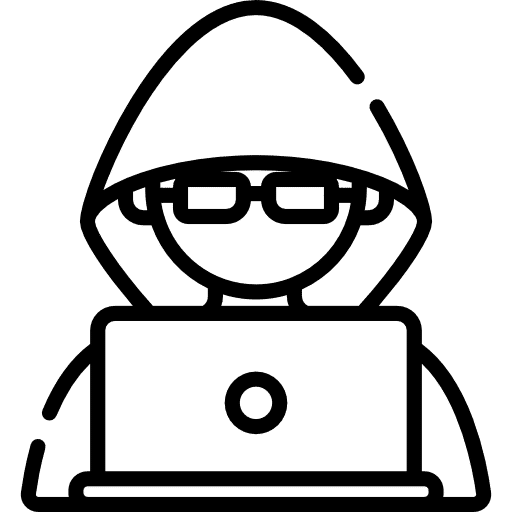Embracing Cloud Technologies: An Overview of .NET on AWS
As the digital landscape continues to evolve, businesses and developers alike are continuously seeking innovative ways to streamline their operations, optimize their resources, and provide their customers with the best possible experience. One such way is through embracing cloud technologies like Amazon Web Services (AWS) with .NET. But what exactly is .NET on AWS, and how can it revolutionize your business?
Understanding .NET on AWS
.NET on AWS represents the integration of Microsoft’s .NET platform with Amazon’s robust and versatile cloud services. This combination allows developers to build, deploy, and operate applications seamlessly on AWS using familiar .NET tools and infrastructure. As such, it’s a powerful solution for businesses seeking to leverage the flexibility and scalability of cloud computing without deviating from the .NET environment they’re accustomed to.
The Power of .NET on AWS
The marriage of .NET and AWS offers several significant advantages. For starters, it helps to streamline application development and deployment, reducing the time and resources required to bring products to market. AWS provides a host of managed services that are compatible with .NET, like AWS Lambda for serverless computing and Amazon RDS for relational database service. These services not only boost the development process but also enhance the performance, scalability, and reliability of .NET applications.
- Performance: AWS offers powerful compute, storage, and networking capabilities that can be instantly provisioned to meet the demands of your applications. This ensures that even the most resource-intensive .NET applications perform optimally.
- Scalability: With AWS, you can seamlessly scale your .NET applications to handle any level of user demand. This ensures your applications remain responsive and available, even during peak usage periods.
- Reliability: AWS has a proven track record of operational excellence, with multiple redundancies across physical locations to ensure your .NET applications remain online and accessible at all times.
Realizing the Potential of .NET on AWS
Embracing .NET on AWS isn’t just about leveraging powerful cloud services; it’s also about transforming the way you operate and grow your business. By migrating your .NET applications to AWS, you can significantly reduce your operational costs, increase your agility, and enhance your competitive advantage. And with AWS’s commitment to security and compliance, you can rest assured that your data and applications are protected.
Furthermore, AWS provides extensive support and resources for .NET developers, including the AWS Toolkit for Visual Studio, AWS Extensions for .NET CLI, and comprehensive documentation and tutorials. Whether you’re a seasoned .NET veteran or a newcomer to the platform, AWS offers the tools and resources you need to succeed.
Driving Innovation with .NET on AWS
As we continue to navigate the digital age, businesses must remain agile, innovative, and customer-focused. Embracing .NET on AWS presents an incredible opportunity to achieve these goals, offering a potent blend of familiarity, versatility, and power. So whether you’re looking to optimize your existing .NET applications or build new ones from scratch, consider the benefits of .NET on AWS and how it can help drive your business forward.
Stay Ahead with .NET on AWS
The world of software development is constantly evolving. To stay ahead, businesses and developers need to embrace innovative technologies and platforms, like .NET on AWS. By doing so, you can streamline your operations, enhance your products, and deliver an unparalleled experience to your customers. So don’t get left behind – embrace .NET on AWS today and unlock a world of possibilities for your business.
Continuous Deployment and Integration: Harnessing the Power of GitHub Actions with .NET on AWS
There’s a saying in the world of software development that goes, “Release early, release often.” This mantra speaks to the merits of continuous deployment—a strategy that involves frequent releases of small, incremental changes to software projects. It’s a philosophy that embraces speed, but speed shouldn’t compromise the quality. That’s where GitHub Actions and .NET on AWS come into play.
Why GitHub Actions?
Think of GitHub Actions as your project’s reliable handyman. They automate your software workflows, allowing you to build, test, and deploy your code right from GitHub. Developers love GitHub Actions because they’re event-driven, meaning they can be set up to trigger when certain events occur in your repository, like a push, a pull request, or an issue creation.
But what makes them stellar is their ability to work seamlessly with a variety of platforms, notably .NET on AWS. This ability turns your deployment process into a streamlined, efficient machine. The result? More time to focus on writing great code, less time managing the release process.
Deploying .NET on AWS: A Winning Combination
When we talk about deploying .NET applications on AWS, we’re talking about leveraging a cloud platform known for its robustness, scalability, and variety of services. Pair that with the power and flexibility of .NET, and you’ve got a recipe for high-performing, scalable applications.
The good news is, with GitHub Actions, deploying .NET applications on AWS becomes a whole lot easier. You can configure an action to deploy your application each time a new commit is pushed to your repository. This way, your latest changes are always represented in the deployed application.
A Step-by-Step Guide to Set Up Your Deployment Pipeline
Wondering how to get started? Here’s a simplified step-by-step guide on setting up your deployment pipeline:
- Create a .NET application and push it to a repository on GitHub.
- Set up an AWS Elastic Beanstalk environment to host your application.
- Create a GitHub Action in your repository. The action should include steps to build the .NET application and deploy it to AWS Elastic Beanstalk.
- Configure the action to trigger on push events to your repository.
With these steps, you’ll have a basic continuous deployment pipeline. Each time you push changes to your repository, GitHub Actions will automatically build and deploy your .NET application to AWS Elastic Beanstalk. It’s automation at its finest!
Remember, setting up continuous deployment with GitHub Actions and .NET on AWS can be a game-changer for your workflow. It requires some setup, but the pay-off in terms of improved efficiency and streamlined processes is significant.
Don’t just take our word for it, though. Take a cue from software development experts, who suggest that continuous deployment can reduce the time and stress associated with manual deployments. As Jeff Geerling, a developer advocate and author, says, “Automate all the things!”
Enhancing Customer Experiences with Generative AI
Artificial Intelligence (AI) has transformed the business landscape across industries, enabling businesses to automate processes, derive valuable insights, and create personalized customer experiences. However, the advent of generative AI takes it a step further, helping businesses reinvent how they interact with customers and employees. In this context, we dive into one such use-case – the integration of Amazon Bedrock, a generative AI tool, in .NET applications.
What is Generative AI and Why is it Important?
Generative AI refers to a subset of AI models that can create new data instances similar to the training data. In other words, these models can generate content, including text, images, or sounds, that is incredibly close to human-produced content. The potential of generative AI extends to a wide array of applications, such as chatbots, virtual assistants, content generation, and more.
From a business perspective, generative AI offers opportunities to automate customer interaction, generate personalized content, and improve customer experiences. Moreover, it can also boost employee productivity by automating repetitive tasks and offering intelligent assistance.
Integrating Amazon Bedrock in .NET Applications
Amazon Bedrock is a generative AI tool that provides developers with the tools to integrate AI capabilities in their applications. But how does this work with .NET applications?
- Installation: The first step is integrating Amazon Bedrock into your .NET application. This process involves installing necessary packages and setting up the environment.
- Training the Model: The next step is training the AI model using your data. This process involves cleaning and formatting your data, selecting the right model, and setting parameters for the training.
- Testing and Evaluation: After training, it’s essential to test the model with new data and evaluate its performance. This step helps ensure the model’s accuracy and reliability.
- Integration: Once you’re satisfied with your model, you can integrate it into your .NET application. This integration can vary depending on your application’s requirements and structure.
While these steps might seem complex, Amazon provides comprehensive documentation and support to help developers navigate this process.
Real-World Application and Benefits
Integrating Amazon Bedrock in .NET applications can yield significant benefits. For instance, an e-commerce business can use it to generate personalized product descriptions, emails, or advertisements based on each customer’s preferences and shopping behavior. A customer service department can leverage it to develop intelligent chatbots, improving customer experiences and reducing response time.
In the workspace, generative AI can automate mundane tasks, allowing employees to focus on more strategic responsibilities. This not only improves efficiency but also boosts job satisfaction and employee productivity.
In conclusion, integrating Amazon Bedrock in .NET applications unlocks a world of possibilities for businesses. As generative AI continues to evolve, we can expect even more sophisticated applications that will revolutionize the way businesses operate and interact with their customers and employees.
Revitalizing Legacy Apps: Modernizing ASP.NET Web Forms Applications with DotVVM
If you’ve ever faced the daunting task of maintaining or upgrading a legacy ASP.NET Web Forms application, you understand the challenges involved. However, the good news is, there’s an open-source framework that’s here to help: DotVVM.
What is DotVVM?
DotVVM, short for Dot Net ViewModel, is a modern, open-source MVVM (Model-View-ViewModel) framework for ASP.NET and .NET Core. It allows developers to build interactive user interfaces without writing any JavaScript code, making it a particularly attractive tool for projects where the front-end code complexity can be mitigated.
The Need for Modernization
ASP.NET Web Forms has been a reliable workhorse for many enterprises over the years. However, with changing client requirements and newer technologies offering robust, scalable solutions, modernizing these legacy applications has become a necessity.
- Faster Load Times: Modern web applications need to be fast and responsive. With MVVM frameworks like DotVVM, you can optimize data transfer between the server and client, leading to faster load times.
- Improved User Experience: With its support for building SPAs (Single Page Applications), DotVVM enhances the user experience by minimizing full-page reloads.
- Reduced Complexity: DotVVM’s ability to reduce JavaScript usage decreases the complexity of your code, making it easier to maintain and scale.
Migrating to DotVVM
Migrating your legacy ASP.NET Web Forms applications in-place to DotVVM can be a smooth process with the right approach. Here’s a simplified roadmap:
- DotVVM Setup: Install DotVVM into your existing Web Forms project, allowing you to create new DotVVM pages alongside Web Forms pages.
- Incremental Conversion: Start converting Web Forms pages to DotVVM one at a time. This incremental approach reduces the risk and allows for testing and validation at each stage.
- Final Transition: Once all pages are converted, you can remove the Web Forms dependencies from your project.
Expert Insights
According to Tomas Herceg, CEO of RIGANTI and one of the creators of DotVVM, the framework “offers a unique upgrade path for old ASP.NET Web Forms applications, which can be modernized gradually.” He highlights the simplicity and efficiency of DotVVM, noting that “developers can use their existing knowledge of C# and .NET and build modern and performant web apps.”
By embracing frameworks like DotVVM for modernizing ASP.NET Web Forms applications, you can breathe new life into your legacy applications, ensuring they continue to serve your business needs effectively in the ever-evolving technology landscape.
Resilience in the Cloud: Building Disaster Recovery-Ready .NET Web APIs on AWS
Hello, fellow developers! Today, we’ll be talking about a crucial aspect of cloud computing that often takes a back seat until the unexpected happens: Disaster Recovery (DR). More specifically, we’ll be focusing on how to make your .NET Web APIs disaster recovery-ready on Amazon Web Services (AWS). So, buckle up, and let’s dive in!
Understanding the Importance of DR in Cloud Computing
Firstly, let’s get a handle on why DR is so essential in the realm of cloud computing. DR is all about safeguarding your application and data from any catastrophic event that could lead to downtime or data loss. As developers, we aim to build applications that are resilient and capable of bouncing back from any disruption. AWS provides robust infrastructure and services to support effective DR strategies, ensuring that your .NET Web APIs can recover swiftly from any disaster.
Key Steps for Building DR-Ready .NET Web APIs on AWS
- Design for Resilience: Building a resilient architecture is the first step towards DR-readiness. AWS provides a host of services such as Elastic Load Balancing, Amazon RDS, and AWS Lambda, among others, that can help you design a fault-tolerant .NET Web API.
- Data Backup: Regularly backing up your data is a must. Services like Amazon S3 provide secure, durable, and scalable cloud storage for your backup data. Plus, it integrates seamlessly with AWS Backup, providing a centralized backup solution across AWS services.
- Regular DR Testing: With AWS, you can automate and schedule DR drills without impacting your production environment, ensuring that you’re always ready for any eventuality.
- Monitor and Alert: Use Amazon CloudWatch to monitor your application’s performance and set up alarms to alert you about any anomalies that might indicate an impending disaster.
Monitoring and Evaluation: The Final Piece of the Puzzle
Building a DR-ready .NET Web API on AWS is not a set-it-and-forget-it task. Regular monitoring and evaluation are critical to ensure that your DR strategy remains effective as your application evolves. AWS offers tools like AWS Trusted Advisor and AWS Well-Architected Tool that provide insights and recommendations to optimize your AWS environment and improve your application’s reliability and performance.
Remember, in the world of cloud computing, expecting the unexpected is the key to resilience. And building a DR-ready .NET Web API on AWS is an important step towards that goal. So, get started today and let AWS take care of your DR worries!
Securing Your APIs: Implementing Fine-Grained Authorization using Amazon Cognito Custom Scopes
When it comes to API security, fine-grained authorization is a must-have. It not only protects sensitive data but also ensures that only authorized users have access to specific resources. One effective way to implement this in .NET APIs is using Amazon Cognito Custom Scopes, a feature that can provide robust security while maintaining the flexibility needed for complex applications.
What are Amazon Cognito Custom Scopes?
Amazon Cognito is an AWS service that offers user sign-up, sign-in, and access control to your web and mobile apps. Its custom scopes allow developers to define custom permissions for their users, enabling a highly granular level of access control. This means you can determine exactly what resources a user or role can access, and to what extent.
Why You Should Embrace Fine-Grained Authorization
Fine-grained authorization is more than just a security best practice. It can significantly enhance your application’s overall security posture. When you implement fine-grained authorization, you’re ensuring that users can only access resources relevant to their role or task. This principle of least privilege not only reduces security risks but also improves the overall user experience.
Implementing Fine-Grained Authorization with Amazon Cognito Custom Scopes
Setting up fine-grained authorization with Amazon Cognito involves a few steps, but the process is straightforward:
- Create a user pool in Amazon Cognito.
- In the app client settings, define custom scopes within a resource server.
- Specify permissions for these custom scopes.
- Define rules in an app client to map users to certain roles with specific custom scopes.
Once this setup is complete, Amazon Cognito issues tokens that include the custom scopes, and your APIs can then use these tokens to grant access based on the permissions associated with each scope.
Taking Your API Security to the Next Level
Implementing fine-grained authorization with Amazon Cognito Custom Scopes provides robust security for your .NET APIs. But don’t stop there! Regular audits, continuous monitoring, and updating your security strategies are essential to keep your APIs safe in the ever-evolving cybersecurity landscape. Additionally, consider employing other AWS security tools like AWS Shield for DDoS protection or AWS WAF for application-level protection to further bolster your API security.
Remember, securing your APIs isn’t a one-time task – it’s an ongoing commitment. Stay vigilant, stay updated, and most importantly, stay secure.
In Conclusion: Embracing the Power and Flexibility of .NET on AWS
As we’ve explored throughout our discussion, the benefits of using .NET on AWS are manifold. From the convenience of continuous deployment through GitHub Actions to the potential of generative AI with Amazon Bedrock, .NET on AWS offers developers a diverse suite of capabilities, enabling innovative, agile, and robust software solutions.
Key takeaways from our journey into .NET on AWS include:
- The integration of .NET on AWS brings together the performance and flexibility of .NET with the scalability and versatility of AWS, making it an invaluable tool for developers.
- Continuous deployment with GitHub Actions and AWS not only simplifies the development process but also fosters a more agile and resilient workflow.
- Generative AI, when integrated with .NET applications via Amazon Bedrock, can greatly enhance customer experiences and boost productivity.
- DotVVM provides a viable path for modernizing ASP.NET Web Forms applications, breathing new life into legacy apps.
Navigating the vast landscape of cloud technologies can indeed be overwhelming. But with proper knowledge and understanding—as we hope this blog post has provided—.NET developers can maximize the potential of AWS to build better, more reliable, and more secure applications.
So, to the .NET developer contemplating a move to AWS or the organization exploring cloud migration strategies, we hope this exploration of .NET on AWS has offered valuable insights and practical knowledge. Remember, the journey to the cloud doesn’t have to be daunting. With the right tools and frameworks—like .NET on AWS—at your disposal, it can be a journey of innovation, growth, and success.
As we continue to push the boundaries of what’s possible with .NET on AWS, we look forward to sharing more insights, tools, and practices to help you thrive in this evolving digital landscape. Stay tuned for more thrilling adventures in the world of software development!