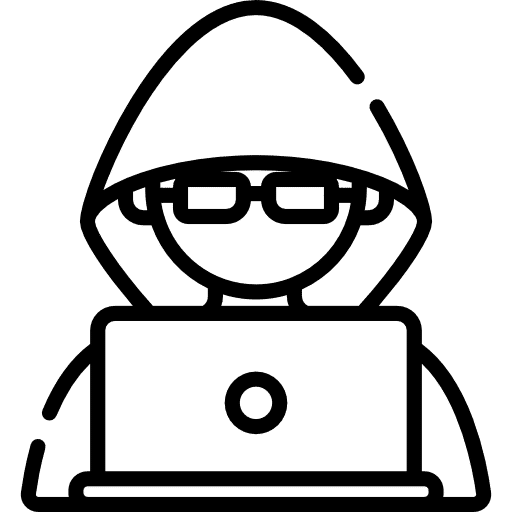Unlocking the Mystery of Latency in AWS Services
When it comes to cloud computing, every second counts. In an environment where information travels at lightning speed, even the smallest delay can have a substantial impact. This delay, commonly known as latency, is a critical performance metric in Amazon Web Services (AWS).
What is Latency?
Simply put, latency refers to the delay between the time data is sent and the time it is received. It’s like the gap between when you toss a ball and when someone catches it. The longer the gap, the higher the latency.
In the world of AWS, this metric is an essential factor that can significantly influence the performance and responsiveness of applications. High latency might lead to slower load times, affecting the overall user experience and application efficiency.
What Causes Latency?
Several factors contribute to latency in AWS services. These can include network congestion, physical distance between the client and the server, server capacity, and the format of the data being transmitted.
- Network Congestion: Just like traffic on a busy road, data can clog up a network, leading to slower transmission speeds and higher latency.
- Physical Distance: The further the data must travel, the longer it takes to get there, contributing to higher latency. This is why AWS provides multiple geographical regions for data centers, allowing users to select one closest to them.
- Server Capacity: If a server is overloaded with requests, it can slow down response times, increasing latency.
- Data Format: The format and size of the data being sent can also influence latency. Larger files take longer to transmit, resulting in higher latency.
Latency and AWS
In AWS, managing latency efficiently is vital to ensure optimal application performance. AWS provides a plethora of services designed to mitigate latency. From the in-built capabilities of Amazon CloudFront, which speeds up the delivery of your web content, to the data transfer optimizations in Amazon S3, AWS is equipped with powerful tools to combat latency.
However, it’s essential to monitor and manage these services effectively for optimal latency performance. Understanding latency in AWS services is the key to unlocking superior application performance and enhancing user experiences.
Demystifying Latency with AWS
AWS provides a robust range of tools for monitoring latency. For instance, Amazon CloudWatch allows developers to track latency and other performance metrics effectively. You can set up alarms and notifications when this metric exceeds certain thresholds, ensuring you can take prompt action to optimize performance.
Understanding and managing latency in AWS is not just about enhancing application performance. It’s about providing superior user experiences, optimizing resources, and making the most of AWS’s powerful suite of services. So, the next time you’re working in AWS, remember that every second counts.
Maximizing Efficiency: How to Monitor Latency with Amazon CloudWatch
As any leading custom software development company will attest, this metric can significantly impact an application’s performance and user experience. As such, it’s essential to have a reliable mechanism in place to monitor and manage this critical performance metric. Enter Amazon CloudWatch – a robust service from AWS that effectively tracks latency, among other metrics.
What is Amazon CloudWatch?
Amazon CloudWatch is a monitoring and observability service offered by AWS. It provides you with actionable insights to monitor applications, understand and respond to system-wide performance changes, optimize resource utilization, and gain a unified view of operational health.
Monitoring Latency with CloudWatch
The importance of monitoring latency can’t be overstated. If latency thresholds are crossed, it could lead to a degraded user experience or even downtime in extreme cases. Fortunately, CloudWatch makes latency monitoring a breeze.
CloudWatch provides detailed reports of latency times at intervals as small as one minute. It allows you to set up alarms when latency exceeds a certain threshold. If that threshold is crossed, a notification is sent, allowing your team to address the issue promptly. This real-time monitoring and notification system can make a significant difference in improving the responsiveness of your applications.
Setting Up Alarms for Latency
Setting up alarms for this metric in CloudWatch is a straightforward process. The service allows you to create an alarm that sends a message to an Amazon SNS topic if the alarm’s condition is met. For instance, you could set an alarm that sends a notification if the average latency exceeds 100 milliseconds over a 15-minute period. When the condition is met, the alarm changes to the ‘ALARM’ state and remains in this state until your application’s latency drops below the threshold, triggering the alarm to return to the ‘OK’ state.
Why Monitor Latency with CloudWatch?
Monitoring latency with CloudWatch is a proactive step towards enhancing application performance. Armed with the insights CloudWatch provides, you can pinpoint bottlenecks and problem areas that need attention. This could be anything from inefficient code that needs optimizing to infrastructure adjustments that need to be made to accommodate increased traffic.
Additionally, reducing latency can significantly improve user experience. Remember, even a few seconds of delay can cause users to abandon a website or application. Therefore, keeping a keen eye on latency metrics can help keep your user engagement high.
Conclusion
Effective latency monitoring is a crucial aspect of application performance management. With Amazon CloudWatch, developers can keep latency under control and maintain optimal application performance. Remember: the key here is to be proactive rather than reactive. Monitor your latency metrics regularly, set alarms, and take swift action when thresholds are breached. This way, you can ensure a smooth, satisfying user experience that keeps users coming back for more.
Minimizing Delays: Understanding the Role of Latency in Amazon S3 Replication
Amazon S3, or Simple Storage Service, is a cornerstone of AWS (Amazon Web Services), offering scalable and secure object storage for data archiving, backup, and analytics. But how does latency—defined as the delay between data transmission and reception—affect this service, and more importantly, how can you keep it to a minimum?
Latency in S3 Replication: The Basics
In AWS, latency can significantly influence the efficiency and speed of replication processes in S3. For those unfamiliar with the term, replication refers to the process of copying data from one location to another. In S3, this is often between different AWS regions or between different buckets in the same region.
High latency, understandably, means slower replication. The longer it takes for data to be copied, the slower your applications may run, and the longer it might take to recover data in the event of a loss.
S3 Replication Time Control (S3 RTC)
To combat this, AWS offers S3 Replication Time Control (S3 RTC). This service assures that 99.99% of objects are replicated within 15 minutes, as backed by an AWS service level agreement (SLA). S3 RTC uses advanced data routing algorithms to ensure rapid, reliable, and predictable replication.
If this 15-minute threshold is breached, AWS offers a service credit to cover any associated charges, demonstrating its commitment to maintaining speedy data replication.
Optimizing S3 Replication to Minimize Latency
Reducing latency in S3 replication isn’t just about using S3 RTC—it also requires effective monitoring and management.
- Use CloudWatch to track latency: AWS CloudWatch is a powerful tool that can help you monitor latency in real-time. Set up alarms to notify you when latency exceeds certain thresholds, so you can take immediate corrective action.
- Choose the right storage class: Different S3 storage classes, like S3 Standard or S3 Intelligent-Tiering, offer varying levels of performance and cost-effectiveness. Choose the one that best suits your workload and budget to ensure optimal replication speeds.
- Consider cross-region replication (CRR): For some use cases, replicating data across different regions can help reduce latency. It ensures data is closer to where it’s needed, minimizing the time it takes to retrieve and use it.
By understanding and diligently managing latency in S3 replication, you can ensure your applications run smoothly and efficiently. It’s just another way AWS provides the tools and services necessary for you to optimize your operations and deliver the best possible user experiences.
The Ripple Effect: How High Latency Impacts User Experience in Applications
In the digital age, where instant gratification is no longer a perk but a norm, latency is a term no software development company wants associated with their applications. High latency, simply put, is a delay. In the context of AWS and custom software development, it’s the gap between the moment data is sent and when it’s received by the user.
So, Why Does Latency Matter?
In the grand scheme of things, a few milliseconds might not seem important, but in the world of user experience, it’s a lifetime. High latency can be a silent killer for your applications, creating a domino effect that impacts user satisfaction, usage rates, and ultimately, your bottom line.
The Impact of High Latency on User Experience
Imagine this: you’ve developed an amazing application using EC2 instances on AWS, and deployed it behind an Elastic Load Balancer (ELB) for optimal performance. But then, your users start to report slow response times and sluggish performance.
This is the ripple effect of high latency. It can cause your app to feel slow or unresponsive, resulting in a frustrating user experience. Here are some key impacts:
- Reduced Productivity: In a business application, high latency can slow down processes, decreasing efficiency and productivity.
- Customer Churn: Users are likely to abandon a slow-performing app in favor of a faster, more responsive alternative.
- Negative Brand Perception: Slow apps can create a poor impression of your brand, deterring potential users or customers.
Mitigating High Latency: The Role of AWS CloudWatch
When it comes to managing and reducing latency in AWS, Amazon CloudWatch is your best ally. It allows you to monitor performance metrics, including latency, and set up alarms and notifications when latency exceeds a certain threshold. This means you can take immediate action to optimize performance and prevent a bad user experience.
For instance, you might set up a CloudWatch alarm to alert you when latency surpasses 10 seconds. This is considered a high latency and could significantly degrade user experience. With the information gleaned from CloudWatch, you can take corrective action, identify the root cause, and implement measures to reduce latency.
Delivering a Superior User Experience
Addressing latency isn’t just about making your app faster. It’s about delivering a superior user experience – one that is seamless, fast, and efficient. So, keep an eye on your latency metrics, use tools like CloudWatch to stay informed, and always strive to offer a user experience that’s second to none. After all, a happy user is a loyal user.
Revolutionizing Performance: Mitigating Latency with Generative AI in AWS
With the advent of Generative AI, AWS has taken a revolutionary step in mitigating latency and improving application performance. These innovative tools, including Amazon Bedrock and Amazon Titan models, are fundamentally changing the way developers tackle latency and build more efficient applications.
Amazon Bedrock and its impact on Latency
Amazon Bedrock is a Generative AI service by AWS designed to automate undifferentiated coding tasks. It is a game-changer in reducing latency because it takes the onus of time-consuming coding tasks off developers, thus speeding up the overall development process. The less time spent on redundant coding, the quicker the response times of the application, leading to reduced latency.
Amazon Titan Models: A New Level of Efficiency
Amazon Titan models work concurrently with Amazon Bedrock to improve the overall efficiency of AI-based applications. By doing so, they play a pivotal role in reducing data processing times and, in turn, latency. Titan models enable developers to focus on the more creative aspects of coding, leaving the heavy lifting to the AI.
Mitigating Latency: The Power of Generative AI
Generative AI shines in its ability to learn from input data and generate new data that resembles the original set. This not only leads to more efficient coding but also results in a dramatic reduction in latency. By automating tasks and improving the efficiency of AI-based applications, Generative AI tools such as Amazon Bedrock and Titan models are helping to mitigate latency in a groundbreaking way.
Best Practices: Utilizing Generative AI for Latency Reduction
Now that we’ve discussed the potential of Generative AI in reducing latency, let’s look at some best practices for implementing these tools effectively.
- Embrace Automation: The more tasks you automate using Generative AI, the more you can reduce this metric. Embrace automation to speed up application performance.
- Focus on Creativity: Generative AI can handle repetitive, mundane tasks. This allows developers to focus on implementing creative solutions that can further optimize performance and reduce latency.
- Leverage Appropriate Tools: Using the right Generative AI tools for the job is key. For instance, Amazon Bedrock is more suited for automating coding tasks, while Amazon Titan models are ideal for improving the efficiency of AI-based applications.
- Monitor Performance: Regularly monitoring the performance of your application can help you spot and fix latency issues promptly. AWS provides several tools, such as CloudWatch, for effective performance monitoring.
By implementing these best practices, developers can harness the power of Generative AI to mitigate latency and build high-performing applications in AWS.
Mastering Latency: Best Practices for Optimization in Custom Software Development
Latency, often the unsung villain in software performance, can significantly impact the user experience and overall efficiency of your applications. But worry not, by embracing the right strategies and AWS services, you can effectively manage and mitigate latency. Let’s explore some best practices that every custom software development company should adopt to master latency:
1. Harness the Power of CloudWatch
Amazon’s CloudWatch is a powerful tool that allows you to monitor latency in your applications. It enables developers to set up alarms and notifications when latency exceeds certain thresholds, ensuring immediate action for performance optimization. Use CloudWatch to keep a close eye on latency, and it can be your first line of defense against performance issues.
2. Optimize S3 Replication
When dealing with Amazon S3, timely replication can significantly minimize latency. S3 Replication Time Control (S3 RTC) ensures that 99.99% of objects are replicated within 15 minutes. So, utilize S3 RTC to its full potential to keep your latency low and your service efficient.
3. Embrace Generative AI
Generative AI models, like Amazon Bedrock and Amazon Titan, can automate tasks and improve efficiency, thereby reducing latency. They allow developers to focus on more creative aspects of coding, reducing time spent on undifferentiated heavy lifting. Leverage these AI-powered services to effortlessly slash your latency times.
4. Design with Performance in Mind
Good performance starts with good design. Adopt a performance-oriented approach from the outset. Use services like Amazon QuickSight for data analysis and visualization to help understand where bottlenecks may be occurring and how to address them. Always design with performance and low latency in mind for best results.
Seek Expert Advice
Don’t hesitate to seek expert advice when dealing with latency issues. AWS has a host of resources and experts ready to help you optimize your applications. AWS Support and the AWS Developer Community are excellent resources for tips, tricks, and expert insights.
Incorporating these strategies into your software development practices can help you master latency and deliver high-performance applications. Remember, minimizing latency is not just about improving application performance; it’s about enhancing user experience, improving efficiency, and ultimately, driving business success.
Wrapping Up: Decoding and Mastering AWS Latency
In conclusion, understanding and effectively managing latency is key to delivering high-performing applications within the AWS ecosystem. As we’ve explored in this blog post, latency refers to the time delay between when data is sent and when it’s received. This delay can significantly impact the responsiveness and overall performance of applications.
Through tools like Amazon CloudWatch, you can monitor latency and set up alarms to take timely action whenever the delays exceed acceptable thresholds. This proactive approach helps optimize application performance and can enhance the user experience. Additionally, AWS’s S3 Replication Time Control plays a pivotal role in keeping this metric in check during replication processes. This tool guarantees that 99.99% of objects are replicated within 15 minutes, ensuring smooth processes and minimal disruption.
We’ve also delved into the exciting realm of generative AI and how it’s revolutionizing the way we manage latency. Services such as Amazon Bedrock and Amazon Titan models help reduce this metric by automating tasks and improving the overall efficiency of AI-based applications. This not only optimizes performance but also frees developers to concentrate on more creative aspects of coding.
Lastly, we’ve shared some best practices for latency optimization, including leveraging CloudWatch, optimizing S3 replication, employing generative AI, and designing applications with performance in mind. By implementing these strategies, custom software development companies can effectively overcome latency challenges and deliver superior applications.
With knowledge and the right tools, managing latency in AWS no longer needs to be a daunting task. AWS provides everything you need to track, analyze, and optimize latency, improving your applications’ performance, and ultimately, the end-user experience. Remember, the goal is not just to build applications, but to build applications that are high-performing and provide the best user experience possible. And understanding latency is an essential step towards this goal.