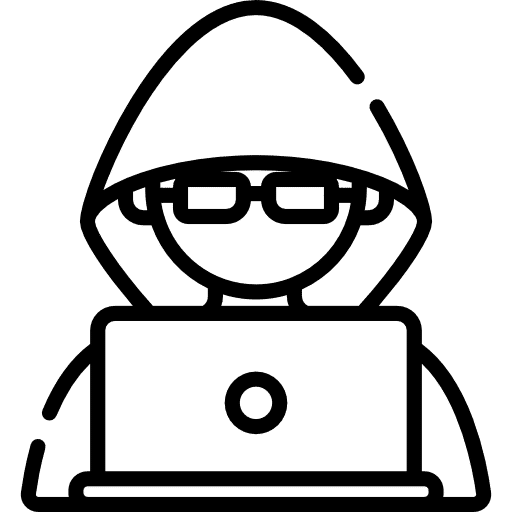Unraveling the Concept of Virtualization: An Insight Into Its Definition and Importance
At its core, virtualization is a transformative technology that enables the creation of virtual versions of physical resources, such as servers, storage, and networks. This ingenious approach allows businesses to make more efficient use of their hardware, reducing the need for multiple dedicated physical servers and, consequently, maximizing their technological investment.
What Exactly is Virtualization?
Virtualization entails abstracting physical hardware functionality into software, thereby enabling multiple virtual machines to run on a single physical machine. This process of simulation or replication of various computing resources results in a virtual environment that can host an array of applications.
In essence, virtualization transforms hardware into software, making it possible to create multiple, isolated environments on a single physical host. Each virtual machine can run its own operating system and applications just as if it were a separate physical machine. This approach underpins the vast majority of cloud computing solutions and is fundamental to the operation of data centers worldwide.
Why is Virtualization Important?
The importance of virtualization cannot be overstated, particularly in today’s digitally-driven business landscape. With the advent of cloud computing, the need for efficient and effective use of hardware resources has become ever more critical.
- Optimization of Hardware Resources: With virtualization, businesses can maximize hardware utilization, reducing capital and operational expenses. Instead of maintaining multiple physical servers that may be underutilized, they can host several virtual machines on one physical server, ensuring every bit of computing power is put to work.
- Simplified Management: Virtualization simplifies infrastructure management by abstracting the hardware layer. This abstraction allows administrators to manage and maintain hardware infrastructure more easily, eliminating the constraints imposed by physical proximity and network design.
- Improved Business Agility: By enabling multiple operating systems and applications to run on the same physical server, virtualization provides businesses with greater flexibility. Companies can quickly adapt to changes in workload demand, scaling up or down as necessary without the need for significant hardware changes.
Leading industry expert, Pat Gelsinger, CEO of VMware, sums it up best: “Virtualization and cloud are the future of computing. The ability to abstract away the complexity of underlying hardware and to create multiple virtual machines on a single physical machine is a game-changer.”
With virtualization playing a pivotal role in modern business operations, understanding its definition and significance is paramount for any custom software development company looking to stay competitive. It’s not just about saving resources – it’s about fostering an agile, dynamic computing environment that can adapt to the evolving needs of the business.
Reaping the Rewards: Top Benefits of Virtualization for Software Development Companies
Virtualization technology has revolutionized the way businesses use and manage their hardware resources. It’s an exciting era for custom software development companies, as they can harness the power of virtualization to drive efficiency, scalability, and flexibility in their operations. Let’s dive into the top benefits of virtualization.
Efficient Hardware Use
One of the most significant advantages of virtualization is its ability to maximize hardware usage. Instead of dedicating a single physical machine to a single task, virtualization allows you to create multiple virtual servers on a single physical machine. This approach drastically reduces the need for purchasing, maintaining, and housing multiple physical servers, leading to substantial cost savings in the long run. According to a report by IBM, companies utilizing virtualization can operate with up to 80% fewer servers.
Infrastructure as a Service
Virtualization also paves the way for Infrastructure as a Service (IaaS), an innovative cloud computing model where hardware resources are provided over the internet. With cloud providers like AWS managing the infrastructure, companies can request server resources as and when needed without worrying about managing the underlying hardware. This model simplifies server management and optimizes computing capacity, enabling developers to focus more on coding and less on infrastructure.
Flexibility and Scalability
One of the standout benefits of virtualization is the flexibility and scalability it offers. The ability to spin up or spin down virtual machines as needed provides companies with a level of agility that’s hard to achieve with traditional physical servers. In fast-paced industries like software development, this ability to quickly adapt to changing business needs is critical. As Gartner highlights, virtualized environments can be provisioned in minutes instead of days or weeks with traditional servers, leading to enhanced business agility.
Enhanced Disaster Recovery
Virtualization serves as a critical tool in disaster recovery strategies. It simplifies the process of backing up and restoring data as virtual machines can be replicated and moved from one physical server to another without causing downtime. This ease of recovery ensures business continuity, even in the face of unexpected hardware failure or other disasters.
Reduced Carbon Footprint
In an era where businesses are becoming more conscious about their environmental impact, virtualization offers a greener alternative to traditional infrastructure models. By reducing the number of physical servers, companies can significantly decrease their energy consumption and carbon emissions. The environmental benefits of virtualization are an added advantage for companies committed to sustainability.
In conclusion, virtualization empowers software development companies to operate more efficiently, flexibly, and sustainably. The technology opens up new possibilities for infrastructure management, making it a game-changer in the realm of software development.
The Intersection of Virtualization and Cloud Computing: A Deep Dive into Their Synergistic Relationship
Virtualization and cloud computing are two technological revolutions that have transformed the digital landscape. They are intrinsically linked, and understanding their connection is imperative for any modern custom software development company.
Understanding the Connection
At its essence, virtualization is the technology that makes the magic of cloud computing possible. It fabricates virtual versions of physical hardware, enabling multiple operating systems to share a single hardware host. This efficient use of resources is what makes cloud computing so flexible and scalable.
Cloud computing relies on this virtualized hardware to create an environment where resources, such as servers and storage, can be delivered as services over the internet. The abstraction of physical hardware into virtual elements means that users can access computing power as needed, without having to worry about the underlying hardware or infrastructure.
Nuts and Bolts of Virtualization in Cloud Computing
Cloud providers like AWS utilize virtualization technology to create different virtual environments that can use the same underlying hardware resources. These providers manage their own data centers with a vast array of physical servers, and then use virtualization to create multiple virtual servers on each physical one.
This means that you, as an AWS user, can tap into these cloud resources, using them as if they were your own dedicated servers. You can request server resources with varying configurations, according to your particular needs and scale up or down as required.
How Virtualization Powers the Cloud
By creating separate environments on the same physical machine, virtualization effectively democratizes access to computing resources. This is the heart of the cloud computing model. Instead of having to invest in expensive hardware and infrastructure, businesses can simply rent the resources they need, when they need them.
The scalability and flexibility offered by this approach are game-changers. For example, a small start-up can access high-powered computing resources that would typically be beyond its reach, leveling the playing field with larger competitors.
Expert Insight
According to tech expert and author, David Linthicum, “The ability to quickly provision and deprovision resources is the true power of cloud computing, and it’s all made possible by virtualization.” This succinctly captures the synergistic relationship between these two technologies, illuminating how virtualization fuels the cloud’s most transformative features.
The Bottom Line
In conclusion, understanding the link between virtualization and cloud computing is a necessity for custom software development companies. With this knowledge, they can fully leverage the power of cloud computing, optimize their resource utilization, manage workloads efficiently, and ultimately drive their business growth.
Remember, cloud computing is more than just a technological advantage – it’s a strategic asset that can redefine your business landscape.
Additional Reading
For further insights into the world of virtualization and cloud computing, check out the following resources:
Virtualization vs Containerization: A Comparative Analysis for Custom Software Development
In the landscape of software development, two heavyweight technologies often take center stage: virtualization and containerization. While they may appear similar on the surface, they operate very differently and offer unique benefits that can significantly impact your business operations.
Let’s take a closer look at these two methodologies, dissecting their characteristics, benefits, and use cases to help you make an informed choice.
What is Server Virtualization?
Server virtualization is a technique that involves partitioning a single physical server into multiple virtual servers, each running its own operating system and applications. This efficient use of hardware resources transforms a single physical server into a powerful multi-tasking machine, reducing the need for additional physical infrastructure.
What is Containerization?
On the other hand, containerization bundles an application together with its related configuration files, libraries, and dependencies into a single, standalone package called a container. Unlike virtualization, containerization does not require an entire operating system to run; instead, it leverages the host system’s OS, enabling faster, more efficient deployment of applications.
Server Virtualization vs. Containerization
Now that we’ve defined these terms, let’s compare them in a head-to-head matchup.
- Efficiency: Traditional virtualization can be resource-intensive, as each virtual machine runs its own operating system. This can lead to higher hardware requirements and increased costs. On the contrary, containers are lightweight and share the host’s operating system, resulting in significant efficiency gains.
- Performance: Containers generally offer superior performance due to their lightweight nature and direct access to the host system’s OS. However, virtual machines can provide better isolation, which can be beneficial in scenarios where security is paramount.
- Portability: Containers reign supreme when it comes to portability. They can be moved from one computing environment to another without any modifications, making them a top pick for developers in a DevOps setting.
- Scalability: Both virtualization and containerization offer excellent scalability options, but containers often edge out due to their lightweight design, making them quicker to spin up or down in response to changing demands.
According to IBM Developer, “The choice between virtualization and containerization should be based on your specific use case. If you need full isolation with a high level of security, then virtualization is a better choice. If you are developing a cloud-native application and you want to be able to quickly scale your application, then containers would be the better choice.”
In conclusion, while both virtualization and containerization have their own unique benefits, your final choice should be guided by your specific project requirements, budget constraints, and business objectives.
Exploring AWS Services: A Comprehensive Guide to Virtualization and Cloud Computing Solutions
For custom software development companies looking to optimize their infrastructure, reduce costs, and enhance their scalability, Amazon Web Services (AWS) offers a vast range of virtualization and cloud computing solutions.
A Closer Look at AWS Services for Virtualization and Cloud Computing
AWS, a leading cloud services provider, offers various services that your company can utilize for virtualization and cloud computing needs. Let’s delve deeper into these services.
Amazon Elastic Compute Cloud (Amazon EC2)
Amazon EC2 provides your business with granular control over its infrastructure. You can choose your preferred processors, storage, and networking, enabling you to create a virtual environment that perfectly matches your business requirements. Plus, it offers auto-scaling and load balancing features, allowing you to manage traffic and maintain application availability seamlessly.
AWS Lambda
AWS Lambda allows you to execute code without having to manage servers, a concept known as serverless computing. This service automatically scales your applications in response to triggered events, providing you with flexibility and reducing your management overhead.
Amazon Lightsail
Amazon Lightsail is designed to be a straightforward and cost-effective platform for deploying and managing applications. It offers virtual servers, databases, storage, and networking capabilities at a predictable price, making it ideal for small to medium-sized businesses or for those just getting started with cloud computing.
Getting Started with AWS
To start benefiting from these AWS services, follow these steps:
- Create an AWS Account: Get started building on AWS and take advantage of the AWS Free Tier, which offers a generous amount of free resources to new customers for their first 12 months.
- Explore AWS Services: Familiarize yourself with the various services AWS offers. This includes compute power, database storage, and content delivery, among others.
Additional Resources
AWS provides various additional resources to help users stay informed and make the most of their services:
- The AWS Blog keeps you updated on the latest developments and best practices in cloud computing and virtualization.
- AWS Documentation offers a comprehensive guide on AWS services and features, helping you understand how to best use and implement them.
By leveraging the power of AWS services, custom software development companies can maximize their hardware efficiency, cut costs, and enhance their innovation capabilities. So, it’s time to explore AWS and see what cloud computing can do for your business!
Getting Started with AWS: A Step-by-Step Guide for Implementing Virtualization in Your Software Development Process
Amazon Web Services (AWS) provides a vast array of services that can revolutionize your software development process. By integrating AWS’s robust virtualization and cloud computing capabilities into your infrastructure, you can optimize your resource use, enhance scalability, and streamline operations. But how do you get started? Here’s a simple, step-by-step guide to help you on your way.
Create an AWS Account
The first step is to create an AWS account. Fortunately, this process is quick and straightforward. Simply visit the AWS homepage, click on the “Create an AWS Account” button, and follow the instructions. If you’re new to AWS, there’s a fantastic incentive to get started – the AWS Free Tier. This offering allows you to utilize select AWS services free of charge for a year. It’s a superb opportunity to explore and understand the AWS environment without any upfront investment.
Explore AWS Services
Once your account is set up, it’s time to explore the myriad of services provided by AWS. AWS offers a wide range of services, including compute power, database storage, content delivery, and many more. Each service is designed to fulfill a specific need, and understanding what each one offers can help you identify the ones that best fit your software development requirements.
- Amazon Elastic Compute Cloud (Amazon EC2): This service gives you control over your virtual computing environment, allowing you to configure your virtual servers based on your needs.
- AWS Lambda: If you’re looking to implement serverless computing, AWS Lambda is for you. This service lets you run your code without having to manage any servers.
- Amazon Lightsail: This service offers a simple virtual private server (VPS) solution. It comes with everything you need to launch your project – compute capacity, storage, and networking – at a low, predictable cost.
Each of these services has its own unique advantages. Understanding these can help you make an informed decision about the best way to leverage AWS for your software development needs.
Implementing AWS Services
After understanding the above services, the next step is implementation. The AWS Management Console is a user-friendly interface that lets you manage all your AWS services from a central location. You can launch, configure, and manage your AWS services from this console, streamlining your operations. Additionally, the console offers built-in help tutorials to guide you through every process, making this step easier.
Continuous Learning and Adaptation
AWS is continually evolving, with new features and services being regularly introduced. Therefore, it’s essential to stay updated. You can do this by regularly checking out the AWS Blog and perusing the AWS Documentation. Both resources provide a wealth of information about the latest AWS developments and best practices. By staying informed, you can ensure that you’re making the most out of your AWS experience.
So there you have it – a basic guide to getting started with AWS for implementing virtualization in your software development process. While the journey may seem a bit daunting at first, remember that every step you take brings you closer to more efficient and effective software development processes. Happy exploring!
Conclusion: Harnessing the Power of Virtualization
In the ever-evolving world of technology, virtualization has emerged as a game-changer. It has revolutionized the way businesses operate, making it possible to convert a single physical machine into multiple virtual ones. This efficient utilization of resources not only reduces costs but also enhances the flexibility and scalability of operations.
Virtualization is the driving force behind cloud computing, enabling providers like AWS to offer robust, scalable, and cost-effective services. The ability to request server resources as needed simplifies management and optimizes computing capacity, creating a win-win scenario for businesses and cloud providers alike.
Moreover, with the advent of AWS services, businesses now have a diverse range of tools at their disposal for managing their virtual infrastructure. From Amazon EC2’s granular control over infrastructure to AWS Lambda’s serverless computing capabilities, the possibilities are endless.
However, it’s important to remember that no two businesses are alike. As such, understanding the difference between server virtualization and containerization, and knowing when to deploy each, can be crucial for a software development company.
In a nutshell, the future belongs to those who can harness the power of virtualization and cloud computing. By staying informed and adapting to these technological advancements, businesses can stay one step ahead in the race towards digital transformation.
- Remember: Efficiency, flexibility, and scalability are the hallmarks of virtualization.
- Explore: Get hands-on with AWS services. Their diverse range and advanced features make the virtualization journey smoother.
- Adapt: Embrace the change. Keep pace with the evolving landscape of virtualization and cloud computing to stay competitive.
Seize the day and make the most of these technological marvels! They are not just tools, but catalysts driving the future of custom software development.