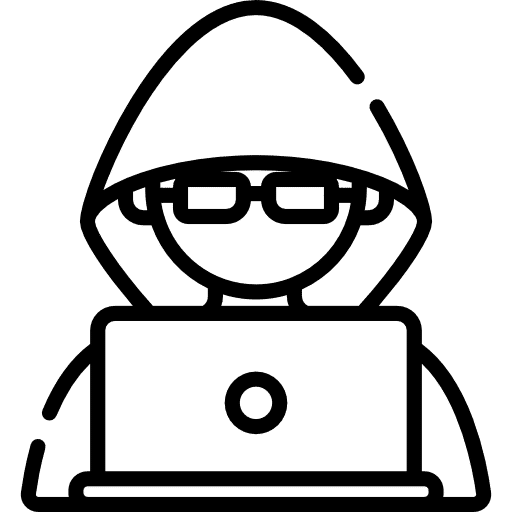Understanding SQL Server on AWS: A Comprehensive Guide
Welcome to our guide on one of the most transformative technologies in the database management landscape – SQL Server on Amazon Web Services (AWS). Whether you’re a novice or a seasoned developer, this guide will unpack the essentials of running SQL Server workloads on AWS, demystifying the process and highlighting its numerous benefits.
What is SQL Server on AWS?
SQL Server on AWS refers to hosting, managing and running SQL Server databases in the AWS cloud infrastructure. AWS provides several options for running SQL Server, including Amazon Elastic Compute Cloud (EC2), Amazon Relational Database Service (RDS), or refactoring for purpose-built databases like Amazon Aurora.
Amazon EC2 enables you to lift and shift your on-premises SQL Server databases to the cloud. You get full control over the environment and it allows you to harness your existing licensing investments.
Amazon RDS takes care of mundane, time-consuming database administration tasks such as provisioning, backups, software patching, monitoring, and hardware scaling. This allows you to focus on application development and innovation.
Amazon Aurora provides you with an opportunity to modernize your SQL Server workloads by adopting a purpose-built cloud database. This accelerates innovation by implementing open-source and cloud-based technologies.
Why Consider SQL Server on AWS?
SQL Server on AWS is not just about hosting your databases on the cloud, it’s a ticket to a host of other benefits:
- Cost Efficiency: AWS allows you to save costs on monthly backup operations and optimize resource utilization. In fact, Infor saved a whopping 75% on monthly backup costs by using SQL Server on Amazon EC2 instances.
- Scalability and Performance: AWS provides scalable and high-performance solutions for SQL Server workloads. For instance, Jobvite achieved uptime above 99.98% and reduced costs by 35% after migrating to AWS.
- Reliability and Maintenance: Amazon RDS for SQL Server offers a managed service that simplifies database administration tasks, reducing the need for manual intervention. Kaplan improved user experience by moving to Amazon RDS, gaining a more reliable infrastructure and reducing latency.
- Flexibility and Modernization: AWS allows you to modernize your SQL Server workloads by adopting purpose-built databases like Amazon Aurora. Autodesk, for instance, streamlined management and resiliency while optimizing costs by moving to Amazon Aurora MySQL.
As you can see, adopting SQL Server on AWS is a formidable strategy for companies looking to optimize costs, scale efficiently, and innovate rapidly. Stay tuned for our next article where we’ll delve deeper into the specific SQL Server Cloud options on AWS and how you can leverage them for your business needs.
Capitalizing on the Benefits of SQL Server on AWS: Cost Efficiency to Modernization
As a custom software development company, understanding the benefits of updating SQL Server workloads on Amazon Web Services (AWS) is crucial. From cost efficiency to modernization, AWS offers a myriad of advantages to help you scale and optimize your operations. Here are the key benefits you can enjoy:
Cost Efficiency
One of the primary benefits of migrating SQL Server workloads to AWS is cost savings. With AWS, you can significantly reduce the costs associated with monthly backup operations and resource utilization. For instance, the global enterprise applications company, Infor, leveraged SQL Server on Amazon EC2 instances and enjoyed a whopping 75% savings on their monthly backup costs.
Scalability and Performance
Scalability and high-performance are key considerations for any custom software development company. By transitioning SQL Server workloads to AWS, you gain access to scalable solutions that enhance your application performance. Jobvite, a leading social recruiting platform, is a case in point. After migrating to AWS, they achieved an impressive uptime of above 99.98% and a cost reduction of 35%, underscoring AWS’s scalability and performance benefits.
Reliability and Maintenance
Using Amazon RDS for SQL Server offers you reliability and ease of maintenance. This managed service takes care of database administration tasks, significantly reducing manual intervention and increasing operational efficiency. This has been aptly demonstrated by Kaplan, a global educational services provider, who moved to Amazon RDS to deliver a superior user experience. This move gave them a more reliable infrastructure, reduced latency, and increased overall system reliability.
Flexibility and Modernization
AWS also offers flexibility and modernization, allowing you to adapt your SQL Server workloads to purpose-built databases like Amazon Aurora. This helps streamline database management, enhance system resiliency, and optimize costs. Autodesk, the multinational software corporation, transitioned to fully managed Amazon Aurora MySQL, achieving these benefits in spades.
By understanding these benefits, you can make an informed decision about migrating your SQL Server workloads to AWS. Whether your goal is cost efficiency, scalability, reliability, or modernization, AWS provides a solution that can be tailored to your company’s specific needs.
Exploring SQL Server Cloud Options on AWS
When it comes to managing SQL Server workloads, AWS offers a host of cloud options that cater to various needs. These range from Amazon EC2 allowing for a more traditional ‘lift and shift’ approach to Amazon Aurora, designed for modernization and innovation. Let’s dive into these options to understand which might be most fitting for your software development needs.
Amazon EC2
Amazon EC2 is a prime choice for those wanting to transition on-premises SQL Server databases to the cloud while still maintaining full control over the environment. Amazon EC2 offers flexible licensing options which protect your existing licensing investments. This means you get the benefits of cloud infrastructure without disrupting your current operations. Companies have reported significant cost reduction and an increase in operational efficiency after moving to Amazon EC2.
Amazon RDS
Amazon RDS is another great option for managing SQL Server workloads on AWS. It is designed to handle database administration tasks, allowing you to focus on application development, which is what really matters. Provisioning, backups, software patching, monitoring, and hardware scaling are all taken care of by Amazon RDS. It is ideal for businesses looking to streamline operations and optimize resources. An example of this is Kaplan, who improved the user experience by moving to Amazon RDS and subsequently gained a more reliable infrastructure while reducing latency.
Amazon Aurora
Amazon Aurora is a purpose-built cloud database service that offers a modern approach to managing SQL Server workloads. It’s designed with open-source and cloud-based technologies in mind, which can help accelerate innovation in your company. Amazon Aurora is fully managed, meaning you can leave the heavy lifting to AWS and focus on your core business activities. Autodesk, for instance, was able to streamline management and resiliency while optimizing costs by moving to Amazon Aurora MySQL.
Each option has its unique set of advantages and is designed to cater to specific needs. Whether you are looking for full control over your environment with Amazon EC2, streamlined operations with Amazon RDS, or a modern approach with Amazon Aurora, AWS has a solution for your SQL Server workloads.
Choosing the Right Solution
The best fit for your company depends on your unique needs, resources, and business goals. It’s important to evaluate each option in terms of its potential impact on your business processes, costs, and overall business strategy. Don’t hesitate to draw on the wealth of resources available from AWS, or even seek the advice of experienced professionals, to help guide your decision-making process.
Making the Shift: Migration and Modernization Strategies for SQL Server on AWS
As a custom software development company, moving your SQL Server workloads to AWS requires careful planning and strategy. Let’s explore the key steps in detail.
Step 1: Assess Cloud Readiness
Before you can make the leap, you need to know where you stand. AWS offers a tool called the AWS Optimization and Licensing Assessment (AWS OLA). It’s designed to give you actionable, data-driven insights about your current resource utilization, third-party licensing, and application dependencies. This assessment helps you make informed decisions about which workloads are ready for migration and how they should be optimized in a cloud environment.
Step 2: Migrate with AWS Programs
Next, AWS provides a suite of programs to help expedite your migration. One such program is the AWS Migration Acceleration Program (MAP) for Windows. It’s designed to mitigate the cost of migrations and accelerate the process on AWS. This program provides technical expertise, proven methodologies, and a variety of tools to make your migration as smooth as possible.
Step 3: Optimize Windows Workloads
Once your SQL Server workloads are on AWS, the optimization process begins. This involves leveraging AWS services and best practices to improve performance and reduce costs. Optimization strategies may include re-platforming to services like Amazon RDS for SQL Server or refactoring for purpose-built databases like Amazon Aurora.
Expert Advice
Migration and modernization are not a one-size-fits-all process. It’s important to work with AWS certified partners who have the technical expertise and experience to guide your specific case. For instance, AWS Advanced Consulting Partner, Onica, offers a comprehensive portfolio of migration and modernization services.
- Migration Readiness Assessment: A deep dive into your current state to identify roadblocks and opportunities.
- Migration Readiness and Planning: A detailed roadmap to guide your cloud journey.
- Migration and Modernization Execution: The heavy lifting—moving your workloads to AWS and optimizing them for peak performance.
To successfully migrate and modernize your SQL Server workloads on AWS, you must assess your current state, leverage AWS migration programs, and continuously optimize your workloads in the cloud.
Remember, this process is not a sprint—it’s a marathon. But with careful planning, the right tools, and expert support, you can transition your workloads to the cloud with minimal disruption and maximum benefits.
Happy migrating!
Leveraging AWS Programs for SQL Server Migration: A Deep Dive into AWS OLA and MAP
Whether you’re planning a small-scale database migration or a complete shift of your SQL Server workloads to the cloud, AWS provides a set of highly effective programs to navigate this transition smoothly. Let’s explore two key AWS initiatives: AWS Optimization and Licensing Assessment (AWS OLA) and the AWS Migration Acceleration Program (MAP) for Windows.
AWS Optimization and Licensing Assessment (AWS OLA)
Optimizing cloud readiness begins with a comprehensive understanding of your existing environment. AWS OLA is a powerful tool designed to help you make data-driven decisions about the migration. It provides a detailed assessment of your resource utilization, third-party licensing, and application dependencies, making it an essential resource for your migration strategy.
- Resource Utilization: AWS OLA provides insights into your actual resource utilization, making it easier to identify potential areas of optimization and cost savings.
- Third-Party Licensing: The tool assesses your current third-party licensing commitments, offering alternatives to optimize cost and performance in the AWS environment.
- Application Dependencies: Understanding your application dependencies is essential to ensure a seamless migration. AWS OLA provides this critical information, helping you plan the migration with minimal disruption.
AWS Migration Acceleration Program (MAP) for Windows
Once you’ve assessed your cloud readiness, executing the migration can be achieved through the AWS MAP for Windows. This program is designed to reduce the cost, complexity, and risk associated with migrating SQL Server workloads to AWS. It offers a suite of services, best practices, and tools for a successful migration.
- Save Costs: MAP for Windows offers financial incentives that can offset the costs of migration, including labor and travel costs, making the transition more cost-effective.
- Expert Guidance: AWS provides prescriptive guidance and deep expertise throughout your migration journey, ensuring you have access to the right resources at the right time.
- Tools and Services: MAP for Windows equips you with a variety of AWS tools and services to automate and accelerate your migration.
By leveraging these AWS programs, your SQL Server migration can be a structured and strategic process, rather than a challenging leap into the unknown. With AWS OLA and MAP for Windows, you have access to valuable insights, financial incentives, and expert guidance, setting your migration up for success from start to finish.
Remember, migrating your SQL Server workloads to AWS isn’t just about improving performance and cost-efficiency. It’s also about unlocking the power of modern, cloud-based technologies to innovate and grow your business. And with AWS at your side, you’re well on your way to achieving these goals.
Your Go-to Resources for SQL Server on AWS
Unleashing the full potential of SQL Server on AWS requires not only a good understanding of the technology but also a reliable set of resources to stay abreast of the latest developments, features, and best practices. Let’s explore the top resources that can keep you informed and prepared to make the most of SQL Server on AWS.
AWS SQL
At the heart of your resource arsenal, AWS SQL is an invaluable resource for all things SQL Server on AWS. Here, you can dive deep into the specifics of using SQL Server on AWS, from migration strategies to best practices. Whether it’s understanding the differences between Amazon EC2, RDS, and Aurora, or how to optimize SQL Server for better performance and cost efficiency, AWS SQL has it all.
AWS Architecture Blog
Looking for more technical insights and case studies on SQL Server on AWS? The AWS Architecture Blog is your go-to. It features in-depth articles on leveraging SQL databases on AWS, with real-world examples and step-by-step explanations. The blog not only discusses the technicalities of deploying and managing SQL Server on AWS, but also explores the business benefits and impacts, making it a must-read for both developers and decision-makers.
AWS News Blog
Keeping up with the latest enhancements and capabilities of AWS services is critical to stay ahead of the curve. The AWS News Blog provides updates on features, services, and developments in AWS. Here, you can learn about new features like Amazon Q Developer and its customization capabilities, which can bring more power and flexibility to your SQL Server operations.
Expert Advice
Finally, don’t overlook the power of expert advice. AWS has a rich ecosystem of experts who regularly share their knowledge and insights through various channels. Look for webinars, podcasts, and forums where AWS experts and experienced users share their experiences and tips. For example, the AWS Online Tech Talks and AWS re:Invent are great platforms to learn from the best in the field.
With these resources at your fingertips, you’ll be on your way to mastering SQL Server on AWS. Whether you’re a seasoned AWS user or just getting started, these resources can help you make the most of your SQL Server workloads on AWS. So buckle up and dive into the world of SQL Server on AWS – the journey is filled with learning and discovery!
Conclusion: Make the Most of SQL Server on AWS
To sum up, updating SQL Server workloads on AWS offers a multitude of benefits for custom software development companies. From cost efficiency and scalability to improving reliability and enabling modernization, SQL Server on AWS is a game-changer. With options like Amazon EC2, Amazon RDS, and Amazon Aurora, companies can choose the most fitting solution for their needs and enjoy the flexibility AWS offers.
The journey to modernize your SQL Server doesn’t have to be overwhelming. AWS provides robust migration strategies and optimization tactics to smoothen the transition. Tools like AWS Optimization and Licensing Assessment (AWS OLA) and programs like the AWS Migration Acceleration Program (MAP) for Windows are designed to facilitate the migration while keeping costs in check.
In addition to these, the wealth of resources provided by AWS SQL, AWS Architecture Blog, and the AWS News Blog further add to the knowledge base, helping you stay updated with the newest features and best practices.
We hope this post has given you an understanding of the potential of SQL Server on AWS. With the right strategies in place, organizations can leverage this powerful combination to boost performance, reduce costs, streamline operations, and modernize their systems. Happy updating!