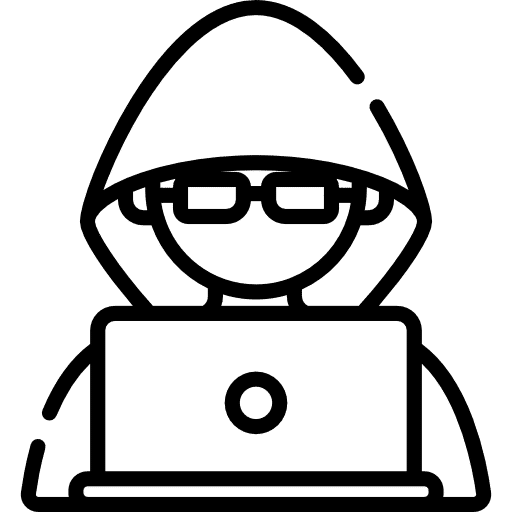You press a button, and the robot moves. It seems simple, but behind the scenes, there’s a complex communication process happening between the brain of the robot and the code that controls it. If you are an engineer pushing the limits of automation, understanding how these devices communicate is crucial. One of the key elements in this process is a specific way to connect and interact with VEX Brain through a structured URL. But what is DeviceUrl for Vex Brain Node.js?
Let’s analyze these terms and how you can use them to power your robotic applications by leveraging DeviceURL to communicate with VEX Brain, integrating Node.js for efficient data handling, and optimizing real-time control of your robotics projects.
Understanding DeviceURL in VEX Brain
We start assessing DeviceURL, which is a specific address assigned to a VEX Brain that allows it to communicate with external software, including applications written in Node.js. This URL acts as an interface that facilitates commands and data exchange between the VEX system and a remote controller, such as a PC or server. Thanks to DeviceURL, developers can establish a seamless link between their application and the robotic system, which ensures accurate data transmission and efficient control mechanisms.
How does it function within VEX Brain?
DeviceURL provides a structured way for software applications to interact with the VEX Brain. It typically follows a RESTful or WebSocket-based approach, allowing developers to send HTTP requests or open persistent connections for real-time interactions. When a command is sent through DeviceURL, the VEX Brain processes the request and executes the appropriate action, such as moving a motor, collecting data from sensors, or returning system status information. This communication model guarantees a stable and efficient method of controlling VEX devices remotely.
The importance of DeviceURL for communication and control
Without DeviceURL, integrating VEX Brain into external applications would be highly inefficient. It standardises the communication process, and ensures that commands and data retrieval operations follow a consistent format. This is especially useful in scenarios where real-time control and monitoring are necessary, such as in educational robotics projects and industrial automation. Using a structured communication protocol like DeviceURL enables more predictable interactions, reduces latency issues, and enhances the overall performance of VEX-based robotic systems.
Using Node.js to work with DeviceURL
Why choose Node.js? Node.js is an ideal choice for interacting with DeviceURL due to its event-driven, non-blocking architecture. This makes it highly efficient for real-time communication, particularly in robotics applications where rapid data exchange is required. Asynchronous request handling in Node.js prevents operations from blocking the execution of other tasks, making it suitable for applications that require continuous monitoring and control of VEX devices. Additionally, Node.js has built-in support for handling multiple concurrent connections, which is beneficial when working with distributed robotic systems.
Required dependencies and setup
To understand “what is Device URL for Vex Brain Nodejs?”, it is important to note that before working with it, developers must ensure that they have the necessary libraries installed to facilitate communication with VEX Brain. This includes HTTP clients for making REST API requests and WebSocket implementations for establishing persistent connections. The installation and configuration of these tools are essential to creating a stable environment where commands and responses can be exchanged efficiently between the application and the robotic system.
How to establish a connection to DeviceURL
To communicate with VEX Brain, it is necessary to determine its DeviceURL. This can be done by querying the device or using network scanning tools to identify the correct address. Once the URL has been identified, developers can initiate an HTTP connection or establish a WebSocket session, depending on the requirements of their application. A stable connection ensures that commands are executed correctly and that data flows seamlessly between the application and the VEX Brain.
Writing a basic Node.js Script
One of the primary uses of DeviceURL is to retrieve data from VEX Brain. By sending a request to the appropriate endpoint, developers can obtain status information about the device, including battery levels, active processes, and connected peripherals. This data is crucial for monitoring the health and performance of the robotic system, which allows users to make decisions regarding its operation and maintenance.
Handling responses and errors
When retrieving data from VEX Brain, it is important to handle responses and potential errors effectively. If the device is online and functioning correctly, it will return the requested information. However, if there are issues such as network disruptions or incorrect URL configurations, the application must be able to identify these problems and take appropriate action. Implementing error-handling mechanisms ensures that the system remains stable and responsive even in less-than-ideal network conditions.
Expanding functionality
Sending commands to VEX Brain using Node.js
When trying to explain the answer to our question “what is Device URL for vex Brain Nodejs?”, we need to talk about sending commands to VEX Brain using Node.js. These commands allow users to control various aspects of the robotic system, from initiating movements to adjusting sensor sensitivity. By structuring commands correctly and ensuring they are transmitted to the appropriate endpoint, applications can effectively manage robotic functions with minimal latency and high precision.
Using WebSockets for real-time updates
For applications that require continuous data streams, WebSockets provide a more efficient method of communication compared to traditional HTTP requests. WebSockets enable a persistent connection between the application and VEX Brain, which allows real-time updates without the need for repeated polling. This is useful in situations where immediate feedback and responsiveness are required, such as in live monitoring systems or interactive robotics projects.
Potential integrations
With DeviceURL and Node.js, developers have the flexibility to integrate VEX Brain into a wide range of applications. For example, multiple VEX devices can be controlled remotely from a single interface, enabling coordinated movements and collaborative robotics tasks. Additionally, cloud platforms can be leveraged to analyse data collected from VEX Brain, providing insights into performance trends and potential areas for optimisation. Automating complex robotic operations through well-defined integrations allows for more advanced functionality and increased efficiency in robotics applications.
What is Device URL for Vex Brain Nodejs? Troubleshooting & common issues
If DeviceURL is not responding, several troubleshooting steps can be taken to identify and resolve the issue. First, it is essential to verify that the VEX Brain is powered on and properly connected to the network. Additionally, checking for firewall or network restrictions that may be blocking communication can help resolve connectivity problems. Ensuring that the correct DeviceURL is being used is also critical, as an incorrect address will result in failed requests.
Handling latency and timeouts in Node.js
Latency and timeouts can be mitigated by implementing strategies such as optimising request intervals and using connection pooling techniques. Adjusting timeout settings and retry mechanisms can help maintain a stable connection even in less-than-optimal network conditions. When monitoring latency levels and adjusting configurations accordingly, developers can enhance the responsiveness and reliability of their applications.
Debugging connection problems
To debug connection issues, developers can use diagnostic tools to track the status of network requests and responses. Logging request details and inspecting error messages provide valuable insights into the root cause of connectivity problems. Testing the connection using alternative tools, such as Postman or command-line utilities, can help isolate issues and determine the best course of action for resolving them.
Unimedia: your software development partner
So what is Device URL for Vex Brain Nodejs? We have seen that integrating Node.js with DeviceURL allows for efficient communication with VEX Brain, which enables real-time control and automation and provides a flexible and scalable solution. If you’re looking for expert software development and consulting services, Unimedia can help you integrate these technologies into your business.
We provide services ranging from web development, cloud applications, artificial intelligence to AWS optimization. Contact our team of experts today so we can start supporting your projects.